A request can be resolved in different ways. Some problems will have solution, some are old and irelevant or can not be recreated to begin with. When resolving request proper resolution will indicate how request was dealth with.
There are 5 default request resolutions in runsimply:
- Fixed - A fix for this request has been implemented.
- Won't Fix - No proper solution for request.
- Duplicate - This request is a duplicate of an existing one.
- Obsolete - Request is no longer relevant.
- Cannot Reproduce - Request could not be reproduced.
If your organization has need for different request resolutions you can add them.
List of request resolutions in the system can be accessed by click on setup button 1, then Request section 2 in setup menu followed by click on Request Resolutions button 3.
Create a request resolution
Once you open a list of request resolutions you can add a new one by clicking on New Request Resolution button 4 which opens appropriate form.
General tab contains basic request resolution data.
Order index is property which will be used to sort resolutions where multiple of them is displayed.
After you have entered the values for the new request resolution, press Save button to save it.
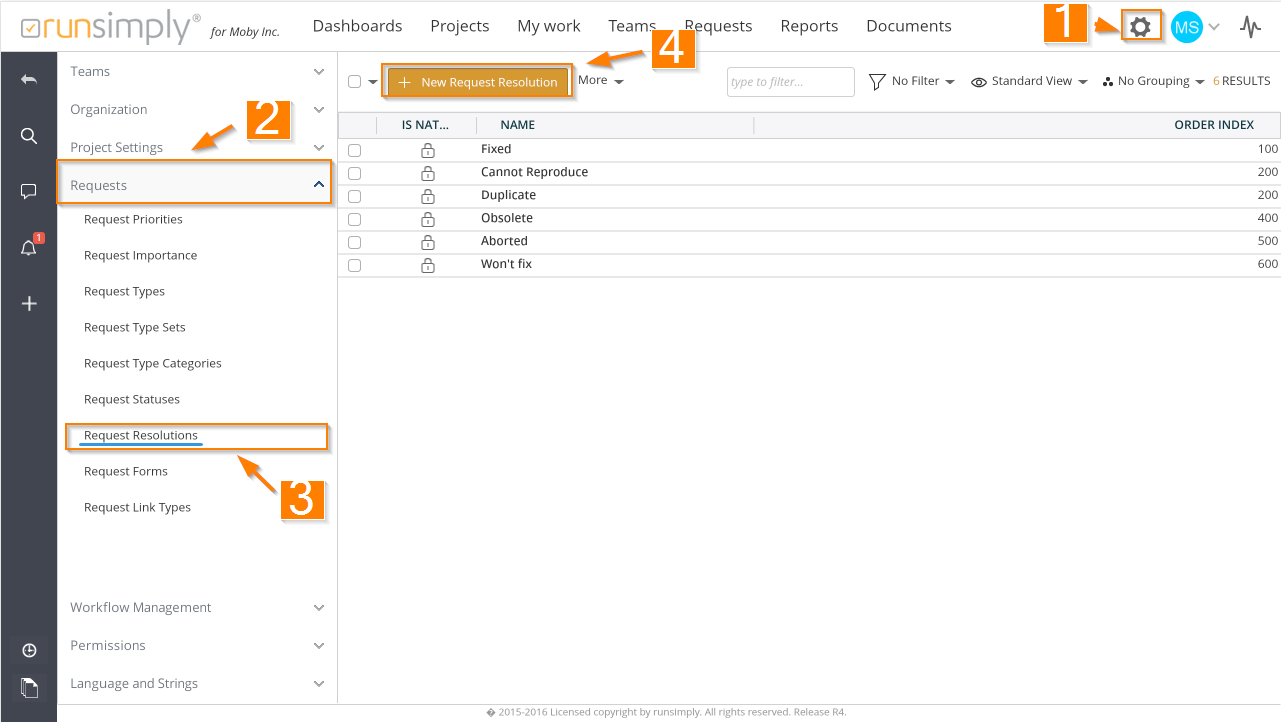

Like and share