Each field in view can be further customized.
Depending on the type of selected field you can set:
- Column label
- Column width
- Alignment
- Aggregation
- Sort
- Sort order
- Stretch
- Format
- Hyperlink
To customize a particular field 1, click on it to select it after which field settings section is displayed 2.
As you change any of the settings of a field, you can check what the end result looks like in preview 3. If preview section is not automatically updated, you can always press the Refresh preview button.
Column label
You can customize what is written in the header of a column by explicitly defining it's content.
Note, however, that when you do this you cannot enter different values for different application languages. All column headers with their default names have automatically translated values for all languages that runsimply supports. When you enter explicit column header value, that value will be displayed for all users that use that view regardless of their preferred language.
Column width
Column width by default is defined by the system and the system tries to best match column widths to available space. You can set explicit column width and it will be respected as long as there is enough space for all columns to fit.
Alignment
The system aligns data in the columns depending on their type. For example, date values are center aligned, number values are right aligned and text values are left aligned. If you need, you can set explicit alignment for any column.
Aggregation
By default, aggregations are not calculated or displayed in display lists. You can, however, add aggregations to any column and a single view can have many aggregations, as many as there are columns in that view.
Which aggregations are available to a particular field depends on that field's type. For example, for a date field type available aggregations are: maximum, minimum, count and count distinct. For number fields, beside those aggregations available to date fields there are also sum and average aggregations.
Count and count distinct are available for all field types.
Sort
By default runsimply decides which column is used for sorting. You can override that behaviour and set sorting columns explicitly. For each column you can say that you want it to be used in sorting and in which direction you want the sorting to be done: ascending or descending.
Sort order
If you have multiple columns that you want to sort by, you have to decide the order of these columns that will be used when sorting. For example if you want to sort by priority and name you must for example say that you want your data to be sorted by priority first and after that by name.
Give a lower sort order number for those columns you want to be used for sorting first.
Stretch
Beside giving absolute width to a column you can give it a relative width. Insted of saying that you want a column to be 200 pixels wide, you can say that you want it to take 25% of entire display list width.
Stretch will try to honor defined relative width if the width of other columns allow it.
Format
By default runsimply uses user's localization language to decide how to format data like numbers and dates. You can override that behaviour and set explicit format.
Hyperlink
When a column displays data that are other runsimply objects like users, job roles, tasks, projects etc. such data can be displayed as hyperlinks that user can click and jump to. By default, runsimply does not display links for such objects but if you need them to be, you can set them.
Data that are not other runsimply objects like dates, numbers and simple text cannot be hyperlinked. For such fields hyperlink option is disabled.
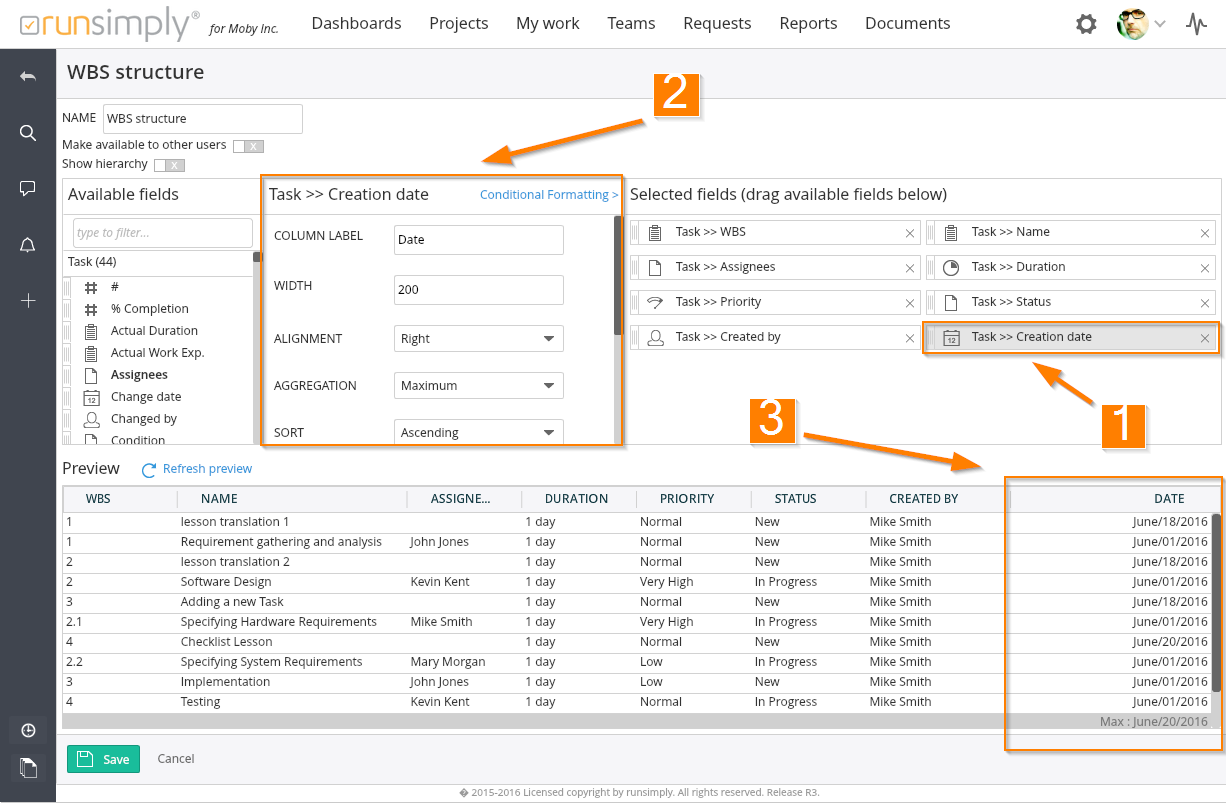
Like and share