System will notify you via email regarding various changes on tasks, issues, projects etc. on which you're working. In Preferences section of your Profile Settlings you can enable and disable specific cases when the system should notify you.
Open profile settings by clicking on your avatar in the top right of the application 1, and then click on the Preferences option 2.
Selected option has blue background.
To customize your preferences click on Edit button to get into edit mode of the form.
Select page which will be shown each time you start the application 3.
Enable or disable emailing preference for each option by clicking on slider 4. and when you're satisfied with your settings, click Save button 5 to preserve them.
NOTE: Users with lower access rights will see fewer setting options.
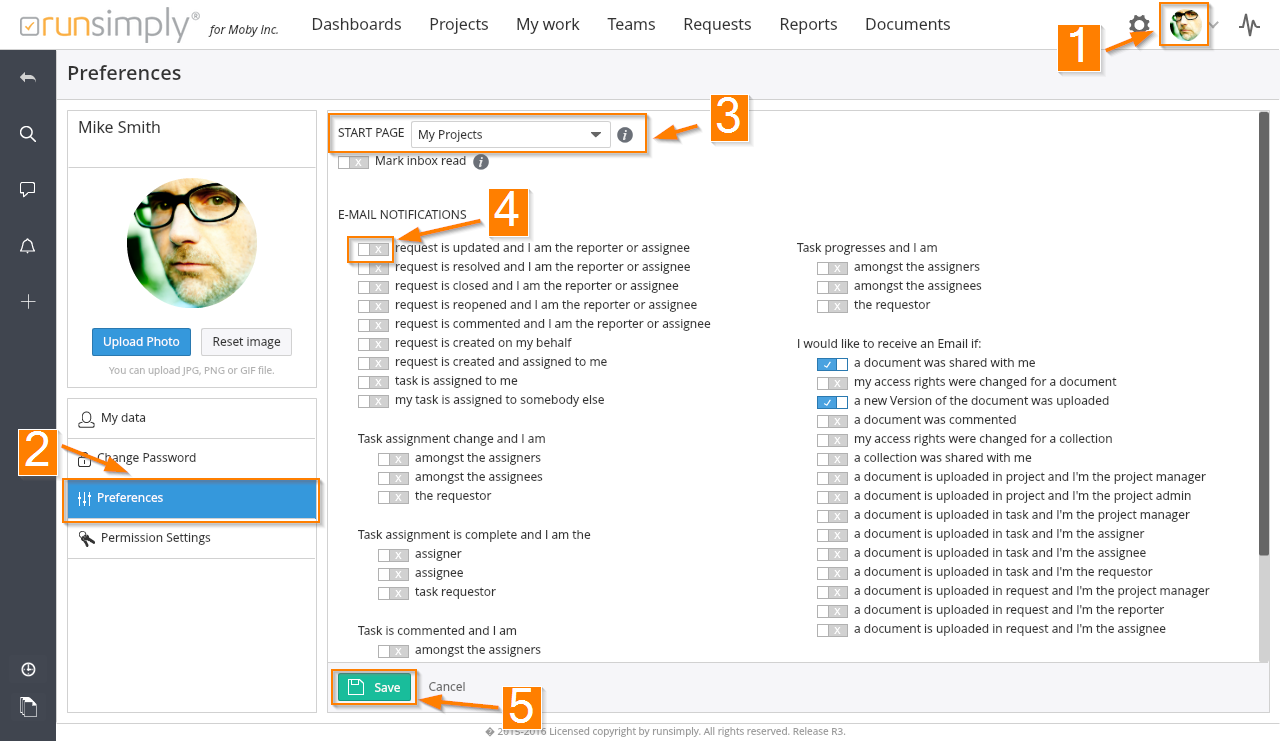
Like and share