Project permission scheme defines what users can do on project depending on their roles and permissions. Scheme is assigned to project during creation, usually from project type template. In this section you can review permission scheme and change it, if needed.
You can create new scheme by clicking on Create new button 1 which will open appropriate form.
Another option to change permission scheme is to assign existing permission scheme by selecting one from popup, which will appear once you click on Select Permission Scheme 2.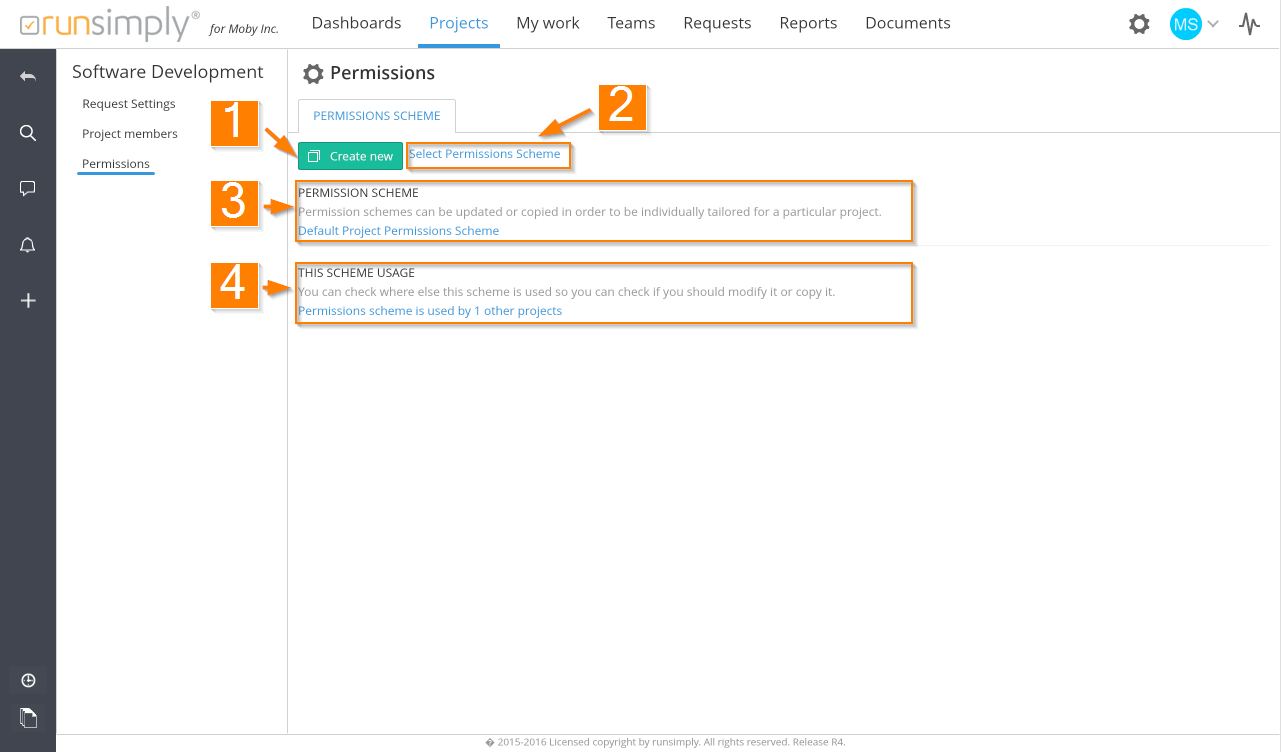
Permission scheme is current scheme of the project and click on link will open appropriate view form so you can inspect the scheme. 3
This scheme usage shows number of other projects which use the same scheme 4. Click on the link to open the popup with list of said projects.
NOTE: Information about projects which use same scheme is important. In case you decide to change the scheme you will know wich projects will be affected so you might opt to create new one instead.
Like and share