Project categories enable you to group projects based on some common attributes. When you create a project you can assign it a project category.
List of project categories in the system can be seen by click on setup button 1, then Project Settings section 2 in setup menu followed by click on Project Categories button 3.
Create a project category
Once you open a list of project categories you can add a new one by clicking on New Project Category button 4 which opens appropriate form.
General tab contains basic project category data.
When you want to prevent use of obsolete category change it's active status so it can no longer be added to a project.
After you have entered the values for the new project category, press Save button to save it.
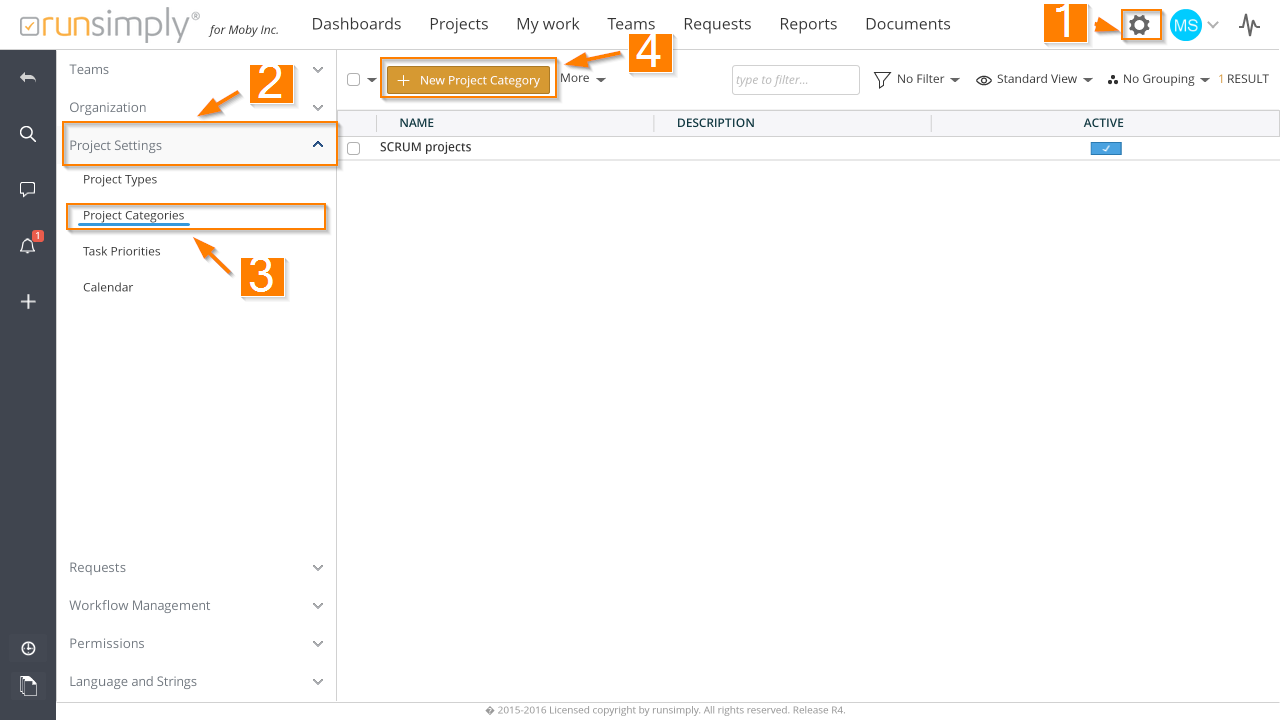

Like and share