When you want to send a message to particular user or group of users, once the chat is opened 1, you will need to select wanted user by clicking on him in direct conversation list 2. If he is not in the list you will need to add direct conversation first.
Enter your message in input filed and press enter to send it 3.
Message will instantly appear in chat. If you would like to edit content of your message, hover mouse over message and cog icon will appear 4. Clicking on it will open popup with options to either edit or delete selected message.
If you send a message and other user(s) in the conversations haven't read it yet, it will be indicated as unread by icon 5. In case that message is sent to the group, placing mouse on said icon will show popup with names of user(s) who haven't yet seen the message
NOTE: You can include web address as part of your message by typing it or pasting it in the input field and it will be shown as clickable link in the message, once you send it.
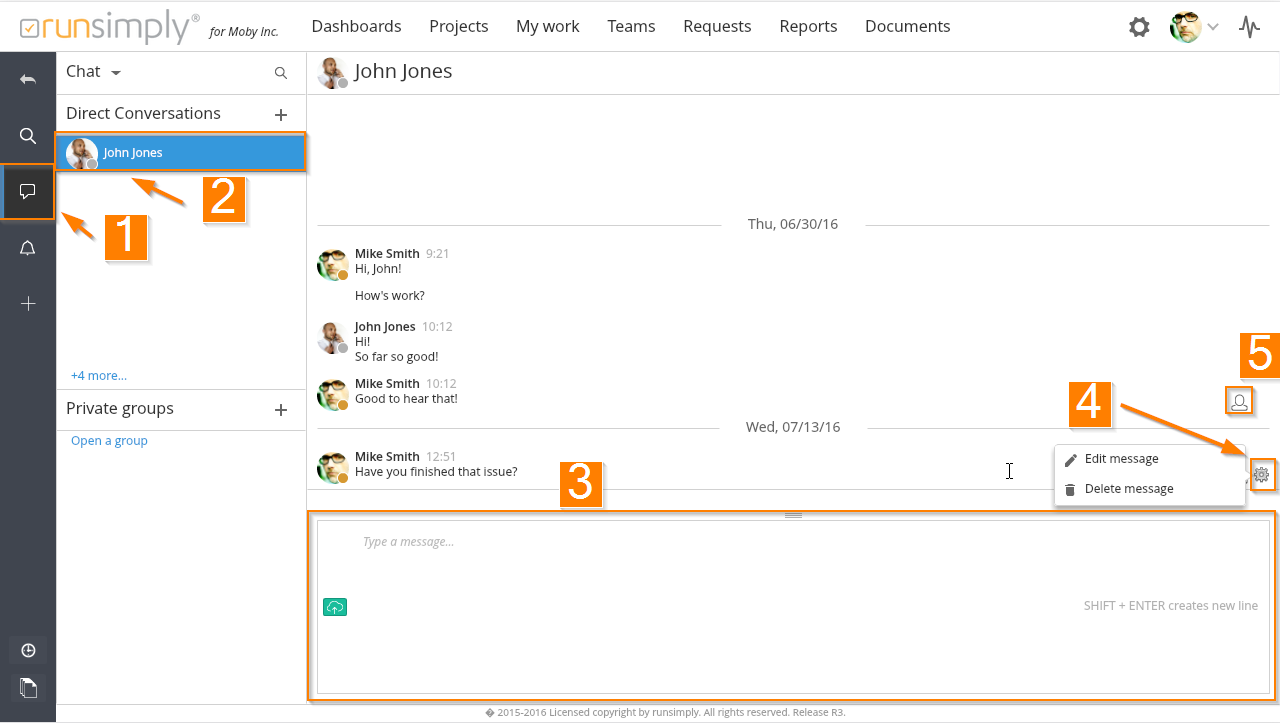
Like and share