Notifications Center can be accessed by click on notifications button 1, on the left side of runsimply application.
In notification center you can see list of notifications. Number of unread notifications is displayed below the title 2, and that same number is displayed on notifications button 1, in small red box. Content of unread notifications in the list is bold, for easier identification.
Refresh the list by clicking on refresh button 3.
NOTE: Notifications arrive to the center without need for user interaction.
If you have multiple notifications and you do not want to open them one by one, you can mark them all as read by clicking on appropriate button 4. The button will bi disabled if there are no unread notifications.
When you click on a notification 5 it will be marked as selected by green bar on it's left side and it will be read (it's content will no longer be emphasized and number of unread notifications will be reduced).
Content of selected notification is displayed on the right from the list 6. On the bottom of notifications content you can see text specific to that type of notification, which explains why notification was created by the system, and the time when it was opened.
You will get a lot of notifications during your work and if you do not see all of them displayed initially you can click on Load more button 7 to get them and read them at your leisure.
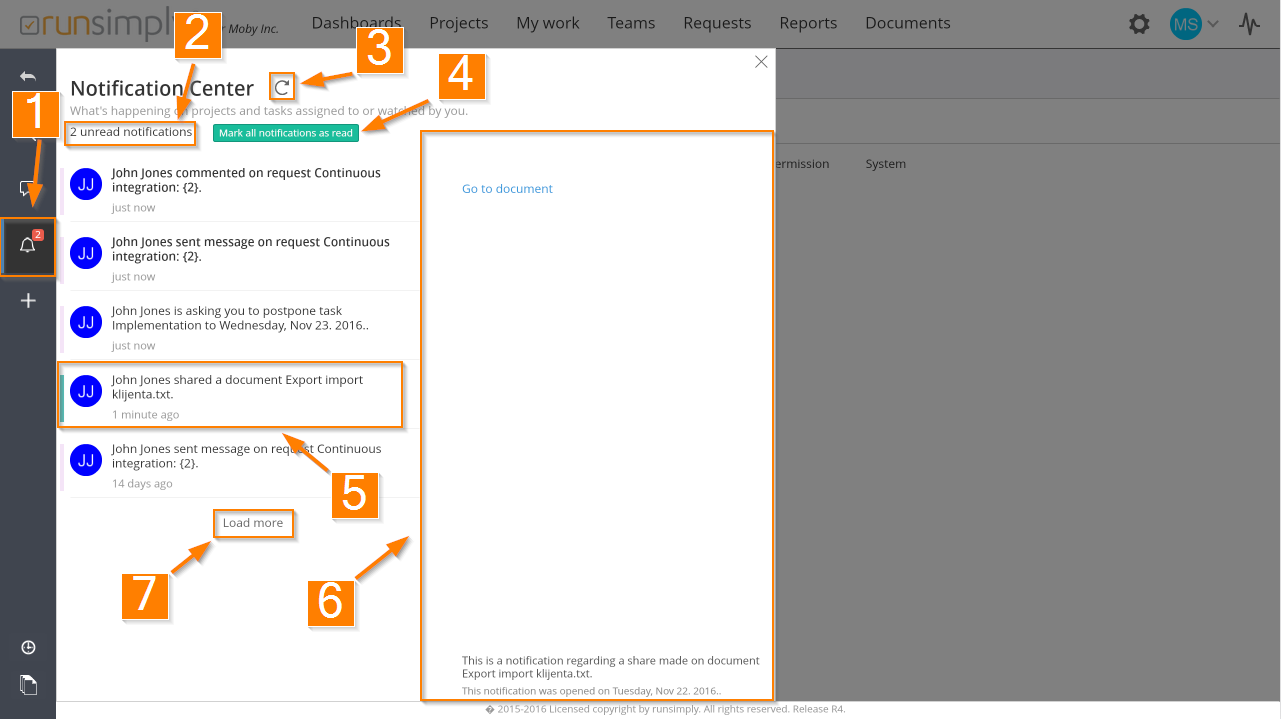
Like and share