When there is a lot of data in display lists, hundreds or maybe thousands of items, loading that much data can be time consuming.
You can improve loading time by using paging. Paging works by loading one batch od data (one page) at a time.
To use paging open the options popup in display list and click on the Page size button 1. A popup for page size is displayed 2. Here you can select one of the predefined values for page size.
NOTE: By default, paging is not used in runsimply. All data are shown in display lists. As the amount of data in the system grows you can decide if you need paging to speed up data loading.
When using paging you don't have to warry about the items that are not currently loaded because page size does not include them: as you scroll down the list they will be loaded automatically and displayed in the list.
NOTE: If your display list has a grouping selected or a hierarchical list of tasks is displayed, paging will not be used. For grouping to be displayed correctly with all it's summaries, all data are shown on screen.
When you select a page size for a certain display list, your choice will be remebered so next time you visit the same page it will automatically be selected and applied.
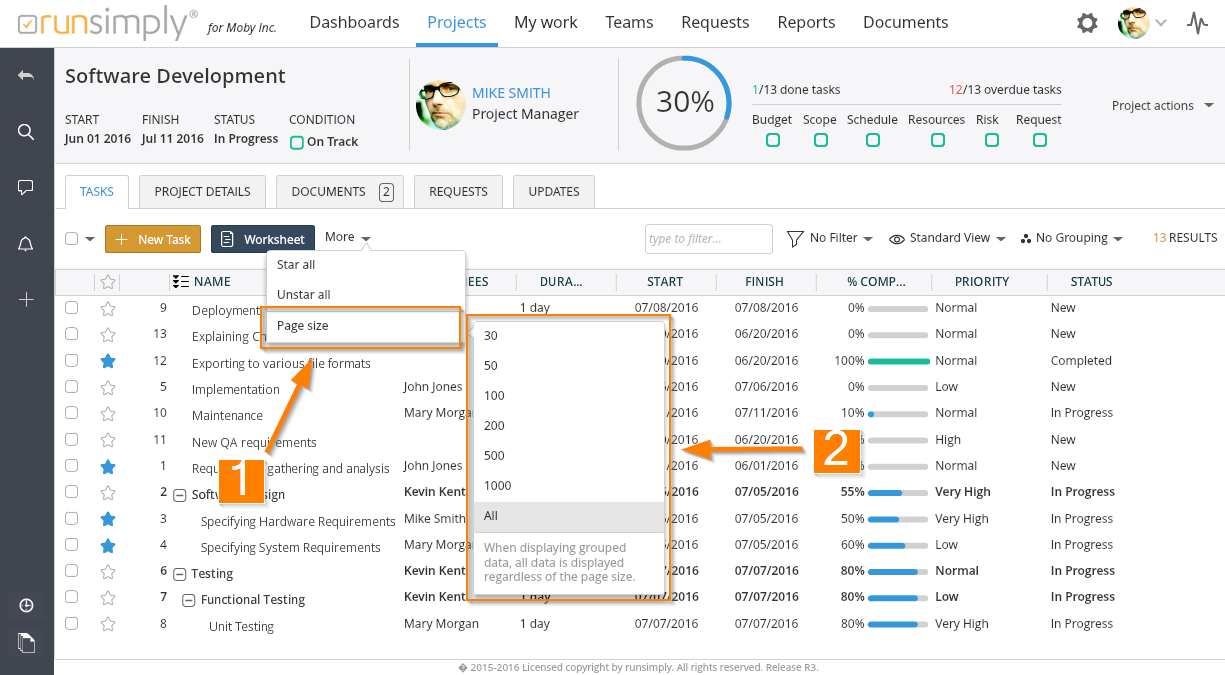
Like and share