Selecting items is the first step you need to make in order to do one of many things with selection: exporting, deleting, starring etc.
You can select items using checkbox displayed in each row 1, using global checkbox above the table 2 or using selection popup 3.
You can click on any row you want by clicking on it's selection checkbox 1.
NOTE: The last checkbox you have selected or unselected has an additional orange highlight in order for it to be differentiated from others. This one is special as it is used when doing quick selection using SHIFT key on your keyboard.
When you press SHIFT and click on another selection checkbox, all items between the highlighted and selected checkbox will be selected at once.
Clicking on global selection checkbox 2 will select all items in the table, if they are not selected, or if there is at least one that is not selected. Otherwise, it will unselect them all.
NOTE: Global selection checkbox is unselected if nothing is selected in the table below, it is selected if all items have been selected in the table and if something is selected but not all, it has a small square in the center of it to notify you that there is something selected.
Selection popup 3 allows you to select all items, unselect all items or invert selection i.e. select what is not selected and vice versa.
For runsimply data that supports starring, selection popup also allows for selection of only starred or only unstarred data.
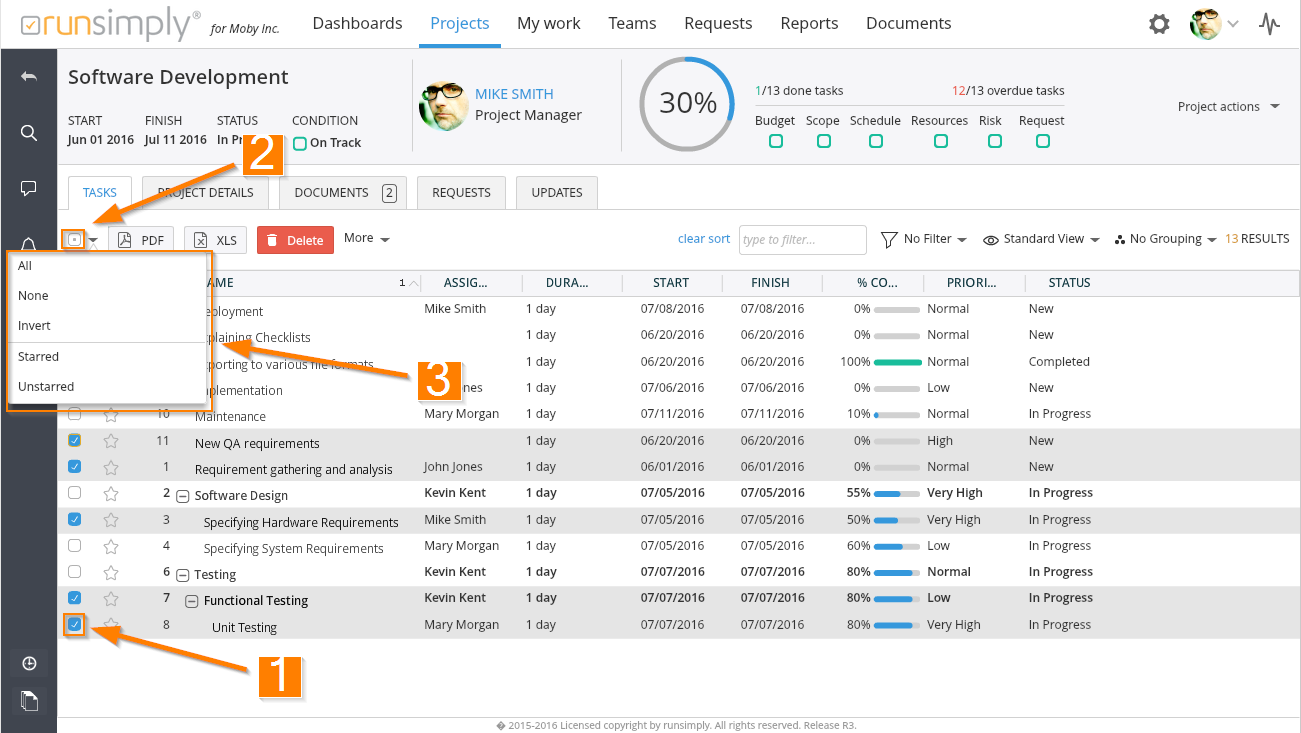
Like and share