Project's header provides a lot of relevant information and way to quickly change some details of your project.
Top left position is reserved for project's name 1. Below project's name are, clearly displayed, start and finish date 2 and next to them are project's status and condition 3.
Condition can be changed by clicking on it and choosing a condition from popup. Available options are:
- On Track
- At Risk
- In Trouble
Central part of the header is reserved for project manager's info 4 and completion percent of the project 5.
Number of completed tasks is displayed in green 6 while number of overdue tasks is red 7.
Here is where you can set project's flags 8 by clicking on them and selecting a value from popup.
Click on Project actions 9 opens a popup where you can choose to open Project settings or Share project.
Navigation bar 10 enables you to display different parts of the project such as tasks, documents, requests, updates, and project's details.
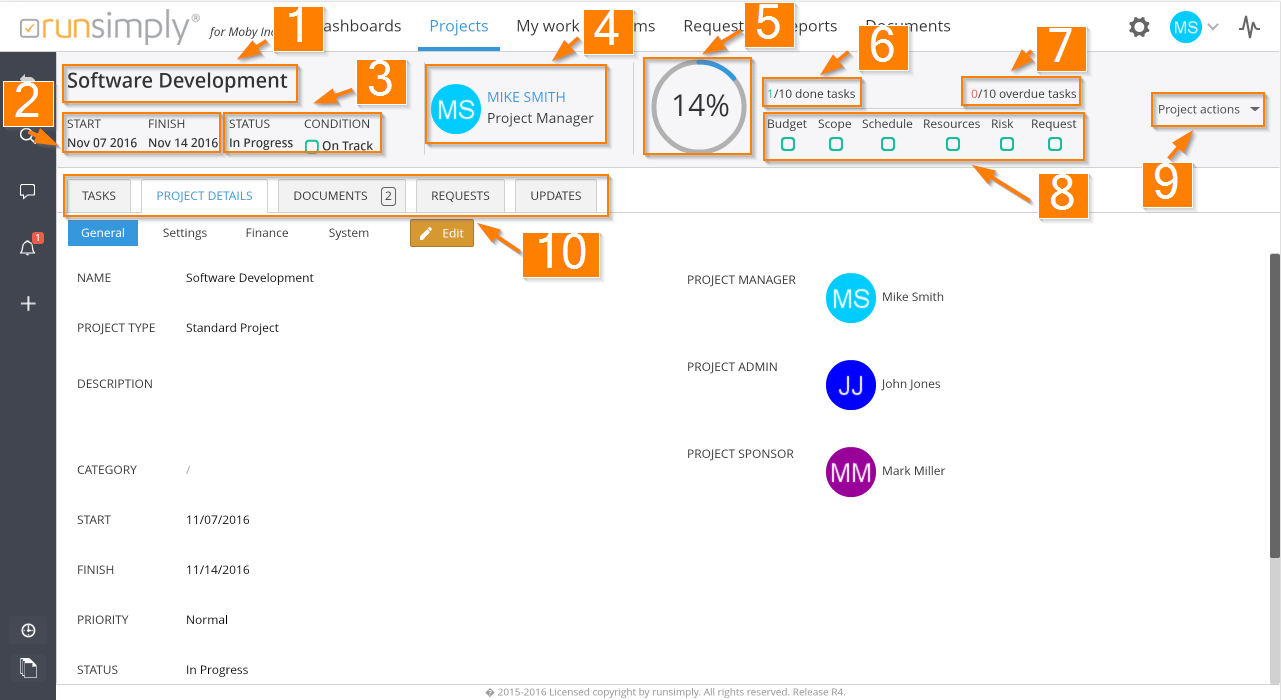
Like and share