When you want to change you password you can do so in Change password form of your Profile settings.
Open profile settings by clicking on your avatar, in the top right of the application 1, and then, click on the Change Password option 2.
Slected option has blue background.
Fill in your new passwod in appropriate section 3 and click Change password button 4 to update changes.
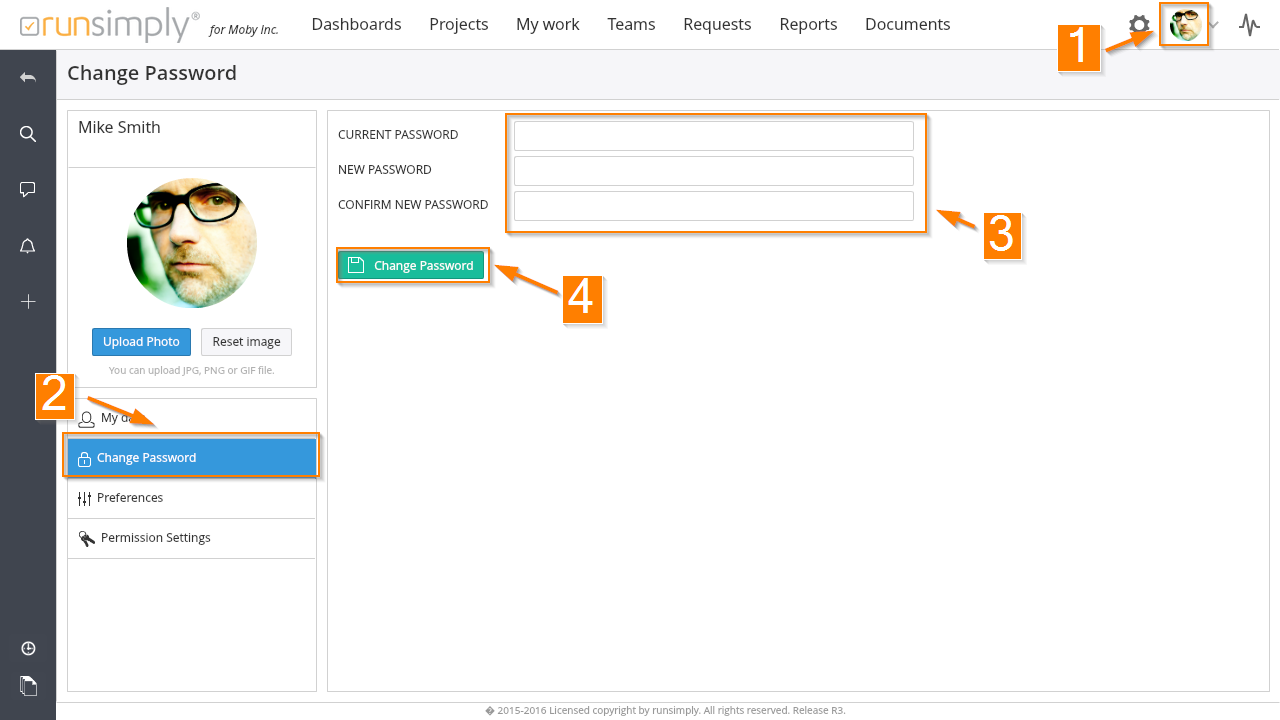
Like and share