Projects are the core of runsimply. All work belongs to a certain project and every project consists of many work units.
Project work units can be divided into two similar but yet very different groups: structured work or tasks and unstructured work or requests.
Structured work, tasks, are work units of a project that have a specific position, order, duration, start and finish within the project plan. When the task begins and how long it should last is defined well in advance in the process of creating the project plan. The entire project plan is actually a detailed plan of it's tasks.
On the other hand, unstructured work or requests are work units that are not strictly defined in project plan. Request can appear at any moment during projects execution. They don't need to have their due dates defined. They don't even need to be related to original project plan. As project progresses, a part of it needs to be revised, new specifications should be discussed, some tools are not working as expected, resources need to be upgraded etc. These are all requests.
Projects can be accessed in main menu's Projects section. A page is displayed that lists all your projects.
Projects are displayed in standard runsimply lists which enable a lot of tools for customizing the way it looks and which projects is shows.
Initially section My Projects is displayed 1. This section shows all projects that you are a member of. This is a convenient way to access those projects that you are mostly involved with.
Section All Projects 2 shows all projects that you can access, both those you are a member of and those you aren't.
NOTE: Regardless of the fact that you are a member of a projects or not, you will be able to see those projects that you have permission to see as defined by permission schemes. It is quite possible that there should be a project you are a member of but still cannot access it if permission scheme for that project is setup in such a way.
Beside having tasks and requests, project can have it's documentation that can be split into collections. Documentation is managed using runsimply document management system which includes many powerful tools for working with documents.
Each project can have it's own set of permissions defined with permissions scheme. You can set very specific details for each project who can access it, who can update it's tasks or requests, who can upload or download it's document etc.
You can also set custom workflow sets and workflow definition for each project.
Projects can also be shared with other users, teams and groups. Sharing also allows you to setup specific permissions. You can allow one user to view the project and other to manage it.
Projects have a very detailed audit log so you can monitor the activity on your project, check it's status, send updates and notifications and you can discuss the project with it's members.
You can add new projects by pressing the New Project button 3.
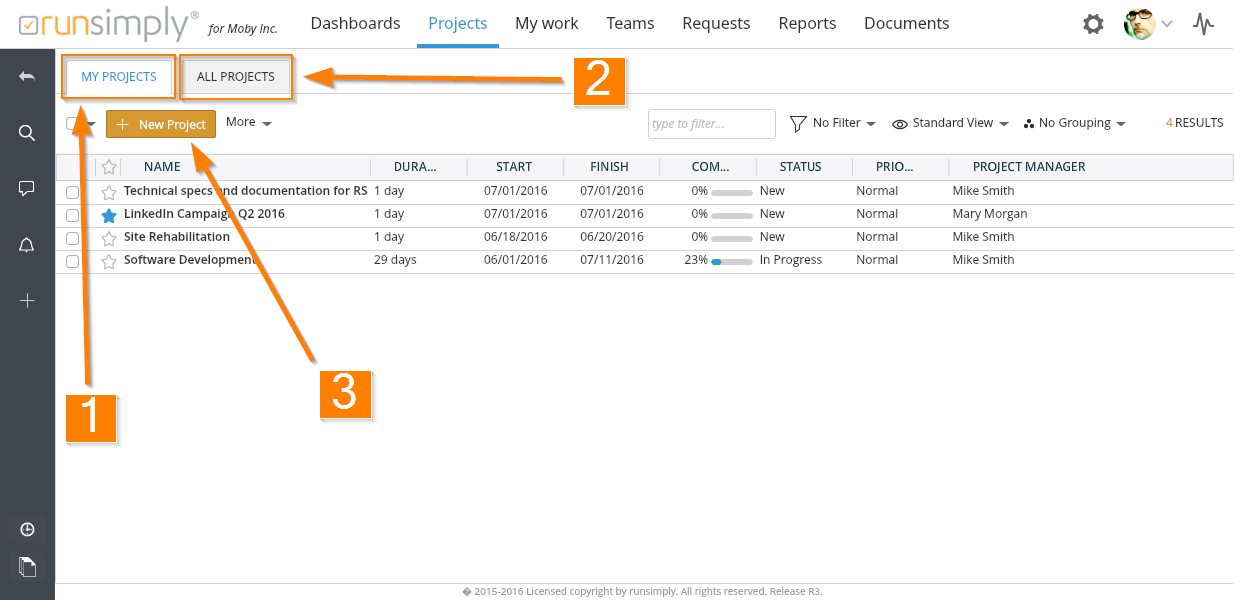
Like and share