Create new request using a wizard-like form. All section is for creation of new request from scratch while in section Recent you can reuse one of previously created requests as template for the new one.
All section
Choose one of request categories 1 to narrow down available request types 2. Once you have chosen request type, projects which support that particular request type, and to which you have permission to add request, will be displayed 3.
Click on Create Request to open request creation popup with fields project and request type filled in with chosen options.
NOTE: If there is only one project which supports chosen request type, request popup will show up immediately upon request type selection.
Recent section
Use one of recently created requests as a template for the new one.
Click on Create Request to open request creation popup with fields project and request type filled in with values from the relevant request.
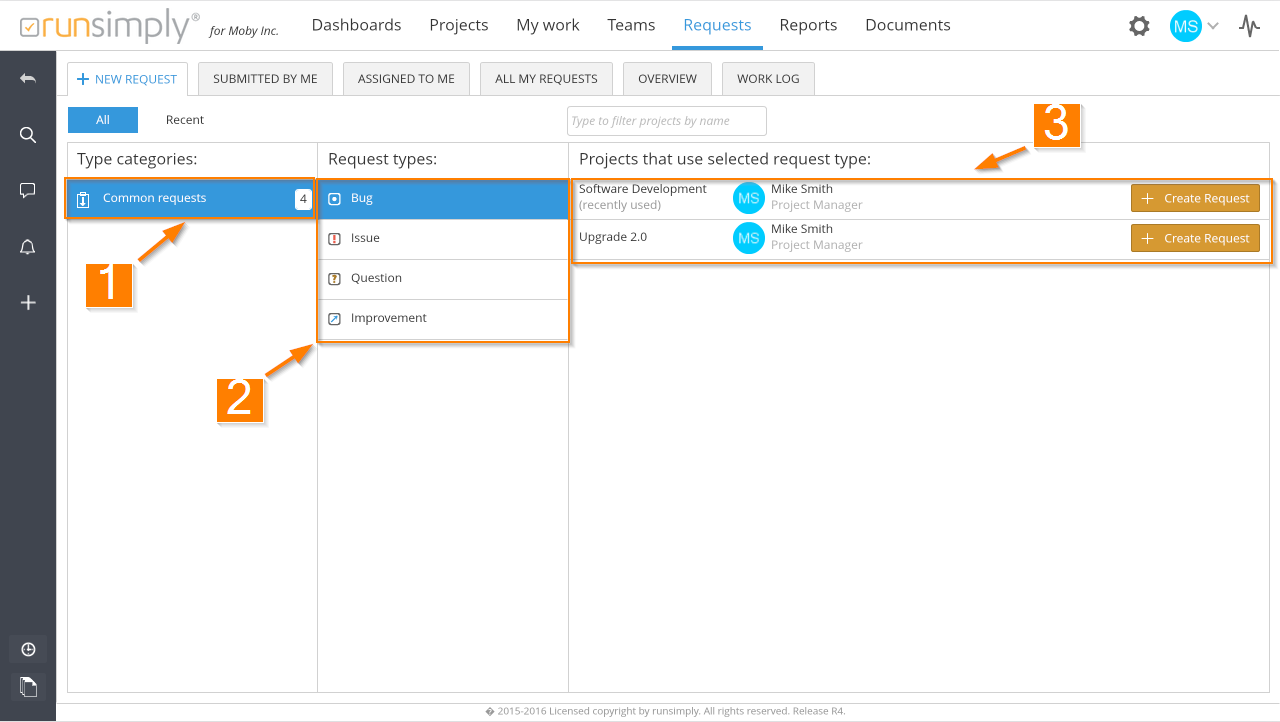
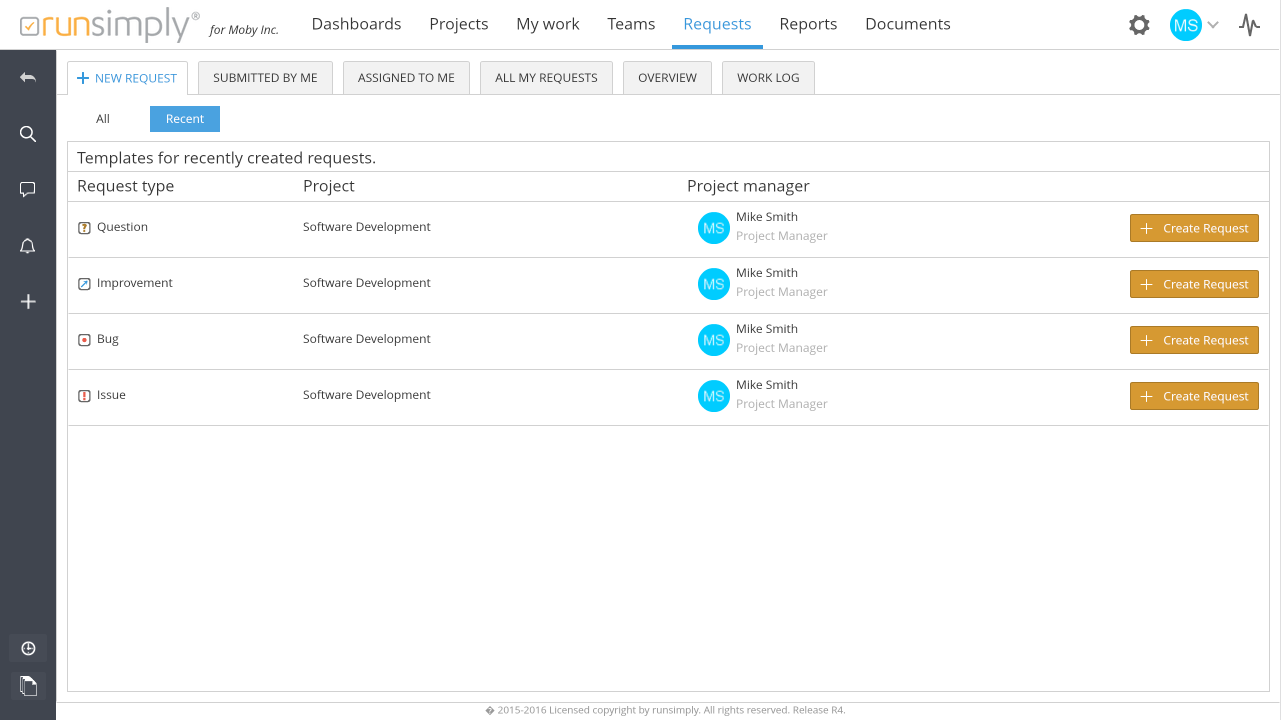
Like and share