Use runsimply's search functionality to find just the thing you need.
Search gives you a quick way to find what you're looking for with simple form without the need to navigate thorugh application.
Items which you can search for are:
- Project
- Task
- Todo
- Request
- Document
- Chat message
NOTE: If document contains text it's content will be also searched. (E.g. videos and image content is not searched)
Open the search by clicking on magnifying glass 1 in the sidebar.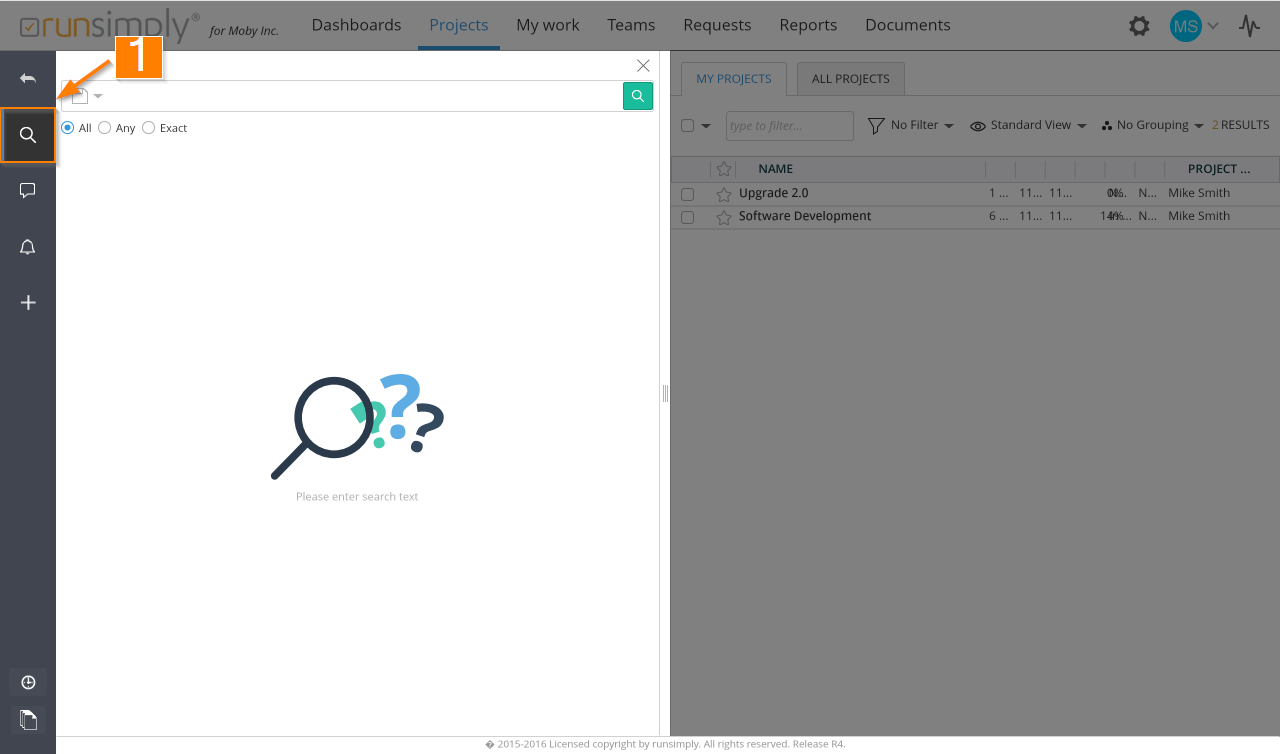
Enter a search term in appropriate input 2. Application will search for desired search term as you type and results will be added to the list. Additionaly, define how you want to treat search terms (All, Any, Exact)
Tabs make it easier to show items belonging to the specific group 3.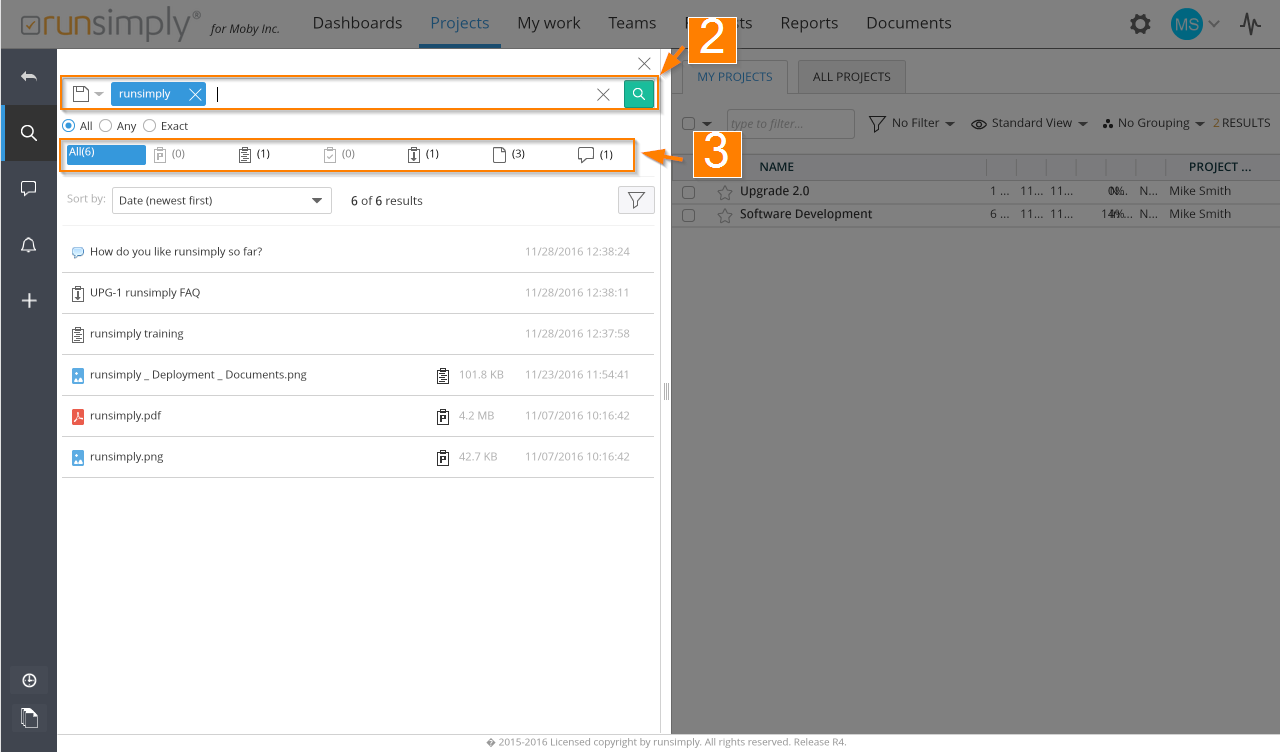
If your search term is not enough to pinpoint exact item you're looking for, use advanced options of search filter popup to further refine search results 4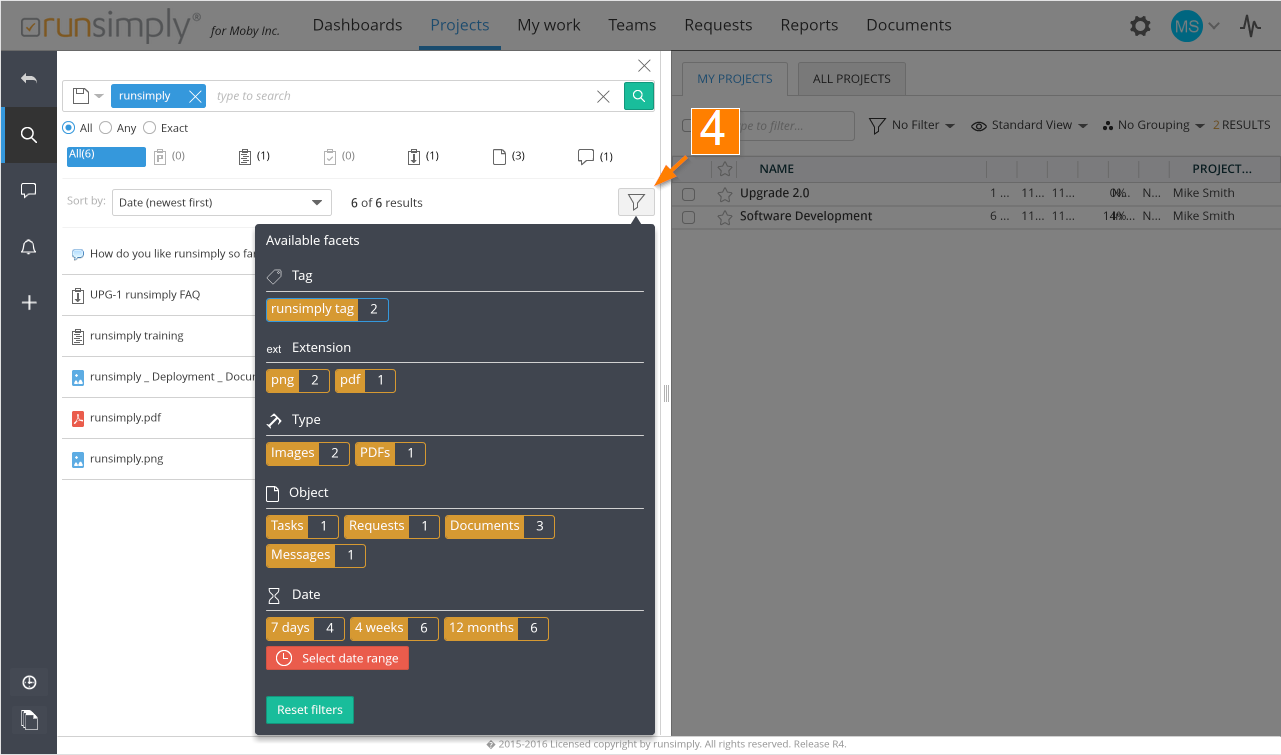
Save the search to reuse it later. Realy useful if you repeat your searches often 5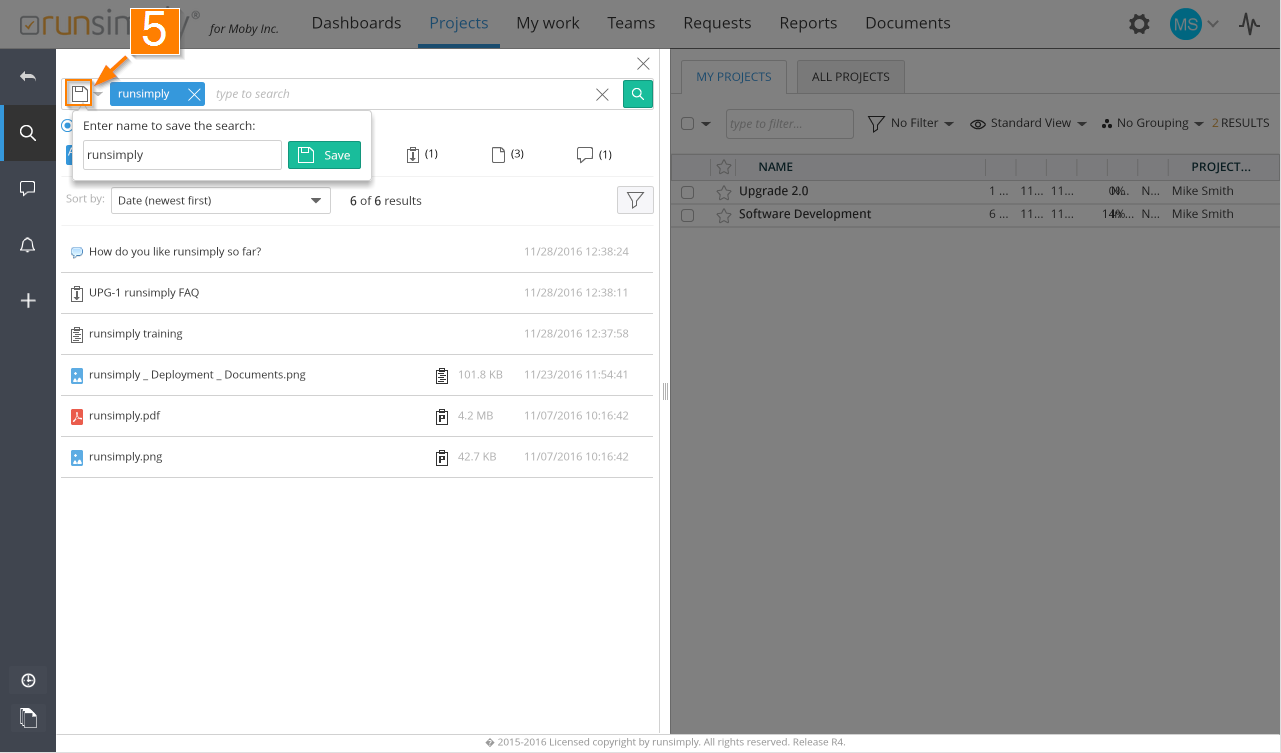
Like and share