Tags enable you to mark different types of objects in runsimply and thus implicitly group them which is also useful in global or document search.
Select the document you want to tag and click on Tag tab 1 to open the tag form.
Tag form without tags for the document:
Click on Tag Document button 2 and enter new tag in the input or chose one of existing tags.
Upon entering tag, it's immediately saved and displayed in tag form 4 Counter in Tags tab will reflect the change in number of tags 3 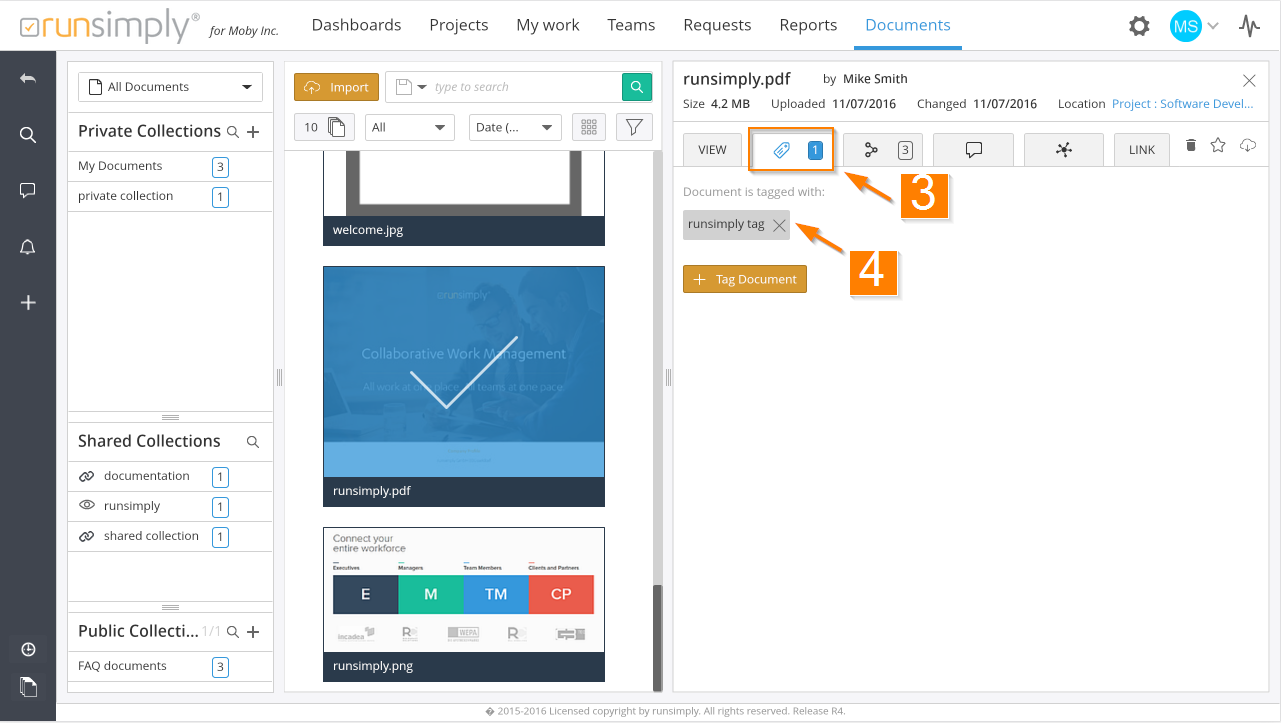
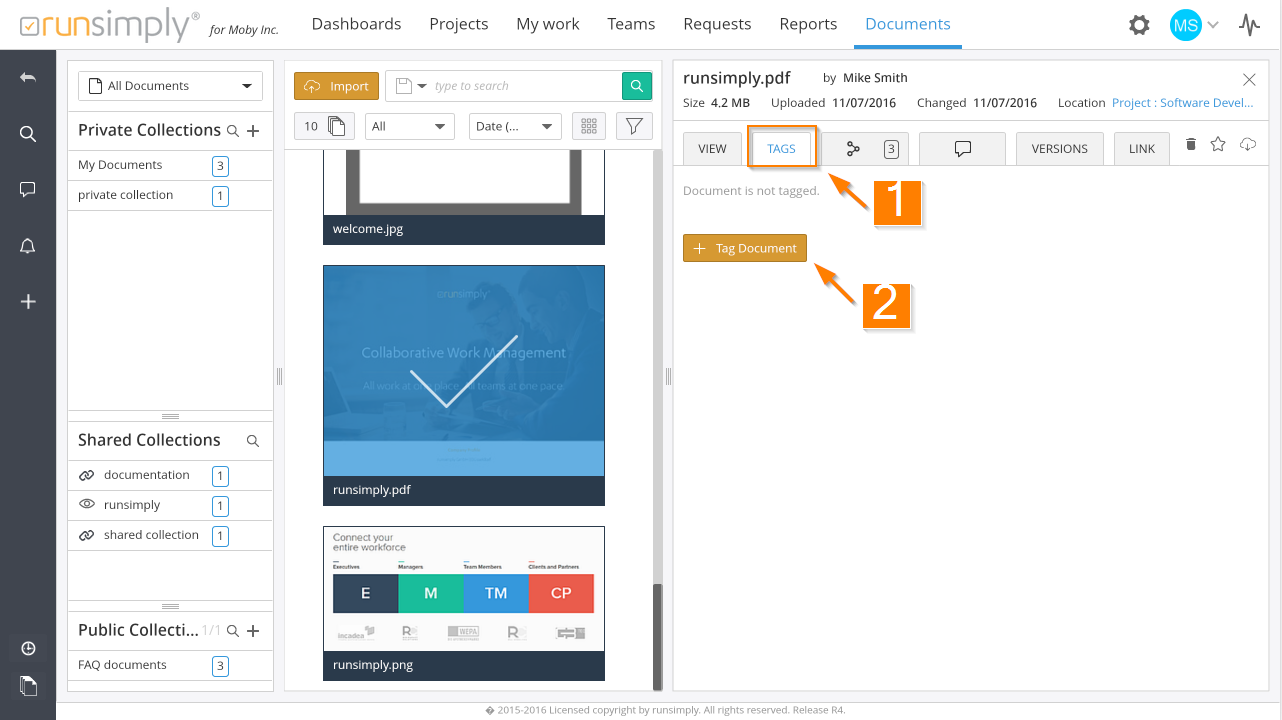
Like and share