Create new comapany and define it's structure to help you have better control over permissions in runsimply.
General
General section contains some basic information for a company.
Some of these fields are mandatory and they are marked with an asterisk, while others are optional.
Structure
Create company's structure by adding Business units and Departments.
Detailed company structure enables better control over permissions. For example: users in company can belong to, or are heads of specific business unit, and that gives them permission to view/edit/delete projects/tasks/request in that same business or organizational units belonging to it (depending on your permission settings)
Business unit and department are two organizational unit types which have different hierarchies, business unit having higher hierarchy level then department, and company having the highest hierarchy level.
NOTE: Organizational unit can be subunit only to unit of same or higher hierarchy level. For example: Business unit can be in the root of a structure tree indicating it belongs to a company directly or it can be subunit of another business unit but it cannot belong to a department.
Click on Add Business Unit to add business unit to company's structure 1. Business unit can also be added as subunit to existing business unit. To do so, select an existing business unit and then click the button.
Similarly for department, click on Add Department to add it to the structure. Unlike business unit, department can be subunit for other departments 2.
You can rearrange the structure via drag'n'drop or via indent or outdent buttons 3 which show up when mouse is over an organizational unit. Both ways will preven case where unit of higher hierarcy level becomes subunit of unit witl lower one.
Selecting organizational unit in a tree will open form on the right of the structure tree where you can edit name and description of currently selected organizational unit 4
Subcompanies
When you have a big company other companies can be part of it.
You can add subcompanies to your company's structure by clicking Add Company which opens a popup containing list of all companies in your system which are not already defined as part of another company.
Finaly, save your new company by clicking on the Save button.

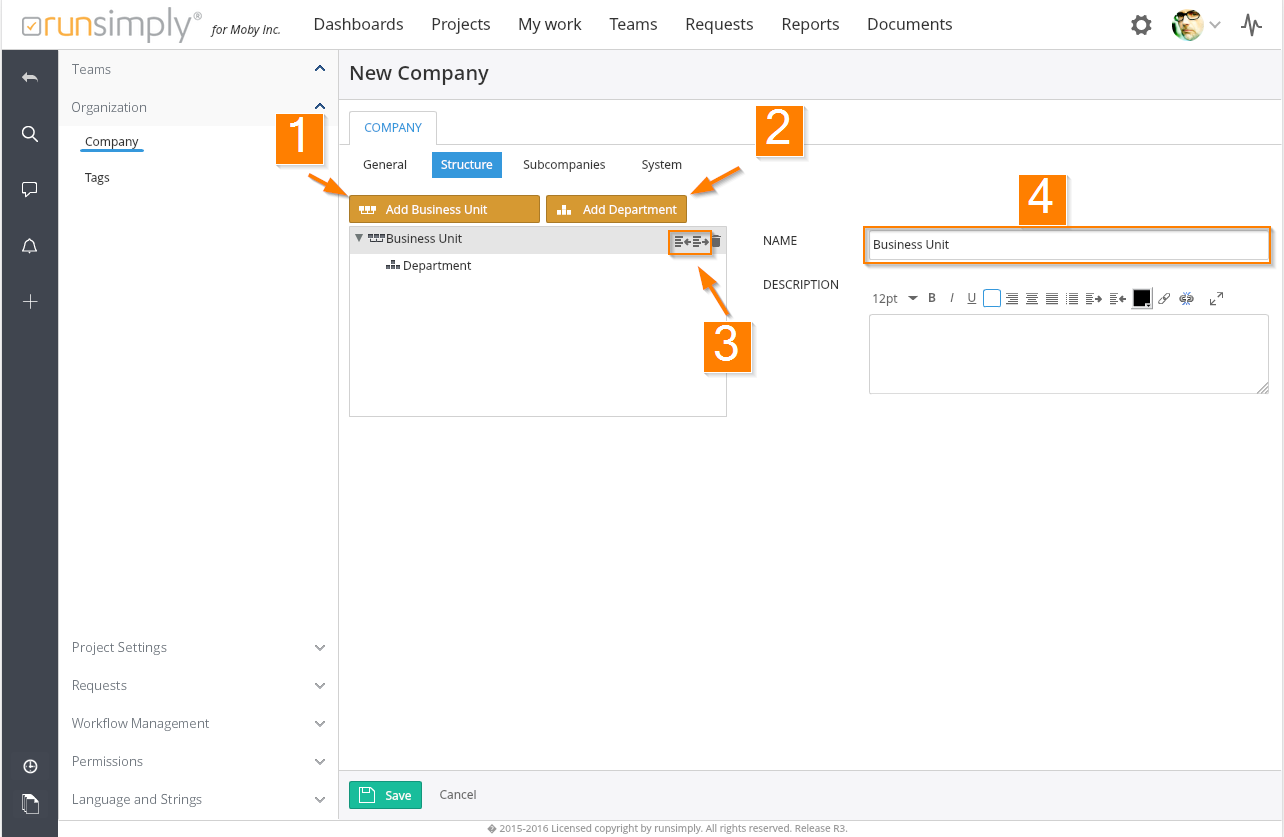

Like and share