Once you open a list of project types you can add a new one by clicking on New Project Type button which opens appropriate form.
General
General section contains some basic properties for a new project type. Some of these properties are mandatory and they are marked with an asterisk, others are optional.
Project
Project section contains project's fields. Values entered here will be applied to project when you create new project with this project type.
Scheduling type defines if the project will be scheduled from the start date forward or from finish date backward. You can also choose No Scheduling if you don't want runsimply to automatically schedule your project.
New tasks for project can be set to start from current date or project start date. If project is scheduled from finish date, new tasks can start from project finish date.
You can define what is the default time unit for duration of tasks. By default it's days. When you enter duration for a task but you don't enter time unit (min, hrs, days etc.), this time unit will be used.
Just like for duration, default time unit can be set for work too.
Project priority will define priority for project with this project type.
Default calendar is used in project scheduling to determine working hours, holidays, exceptions to regular working hours etc.
Tasks
Task type defines how a task will be scheduled. For example, if you want your task to last the same regardless of how many people work on it, set this field to Fixed Duration. If the amount of work is constant and more people can finish the task quicker, set it to Fixed Work.
Default relation determines how new tasks relate to their predecessors. By default, when a task has a predecessor, it will start once it's predecessor has finished.
Default constraint determines how a new task will be positioned on the timeline. By default tasks start as soon as possible but you can for example say that task should start no earlier that a certain date or that it should finish before a certain date.
Task priority is copied to newly created tasks. By default, all tasks have Normal priority.
Effort driven is used for determining how task is scheduled. If task is effort driven, more people working on a task will finish that task faster.
Request
Request type set determines which set of requests will project get.
Select workflow set for this project type and projects which have it.
Newly created request in a project with this project type will have this chosen priority and importance and duration unit.
Permissions
Select permission scheme for a project with this project type.
After you have entered the values for the new project type, press Save button to save it.
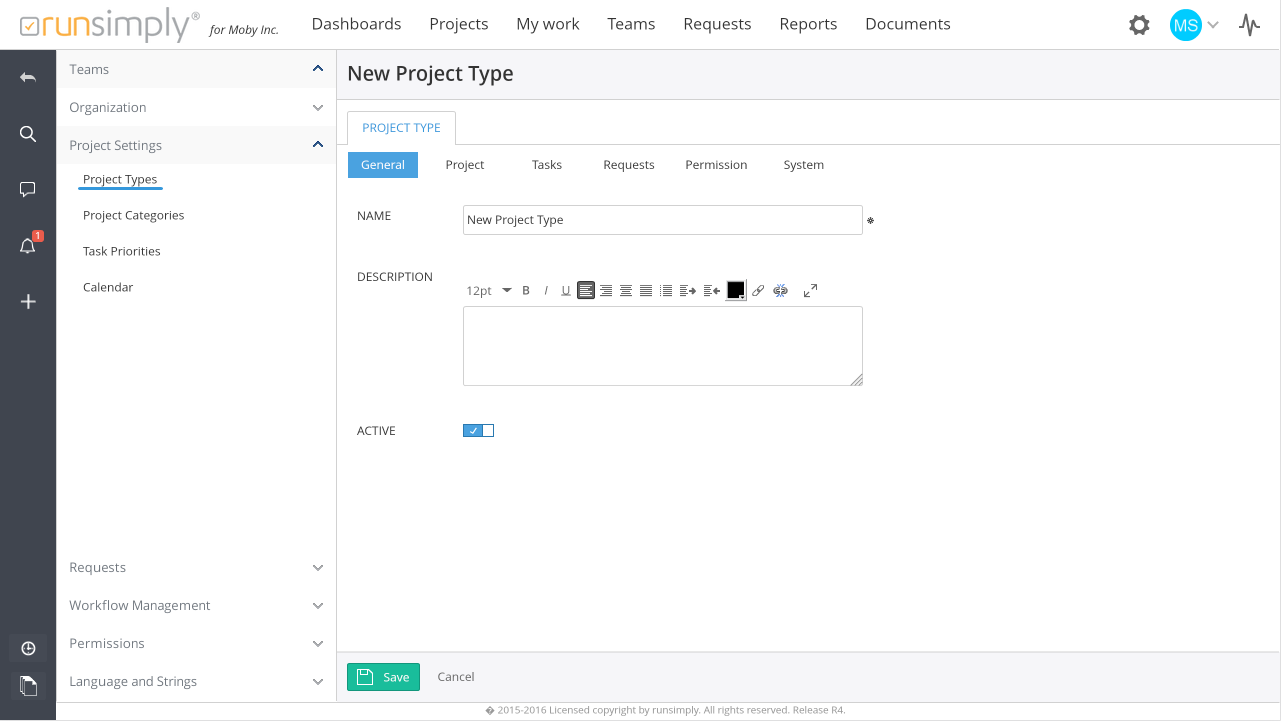
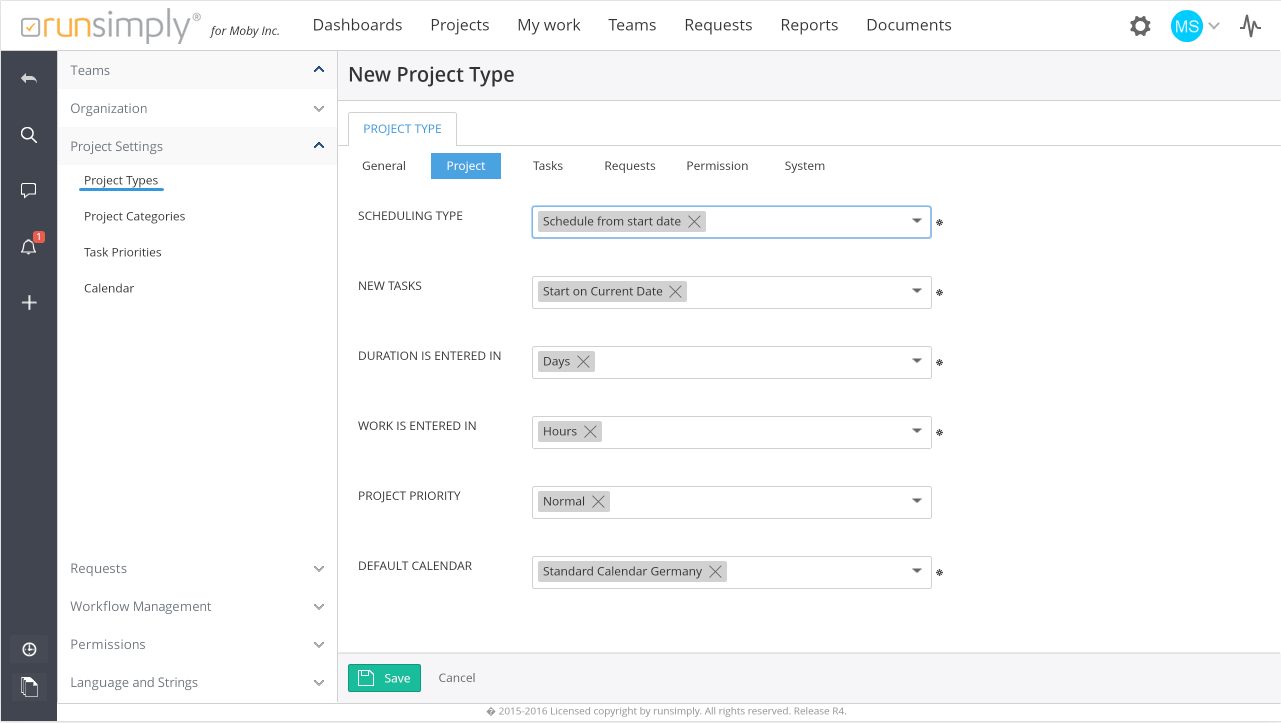

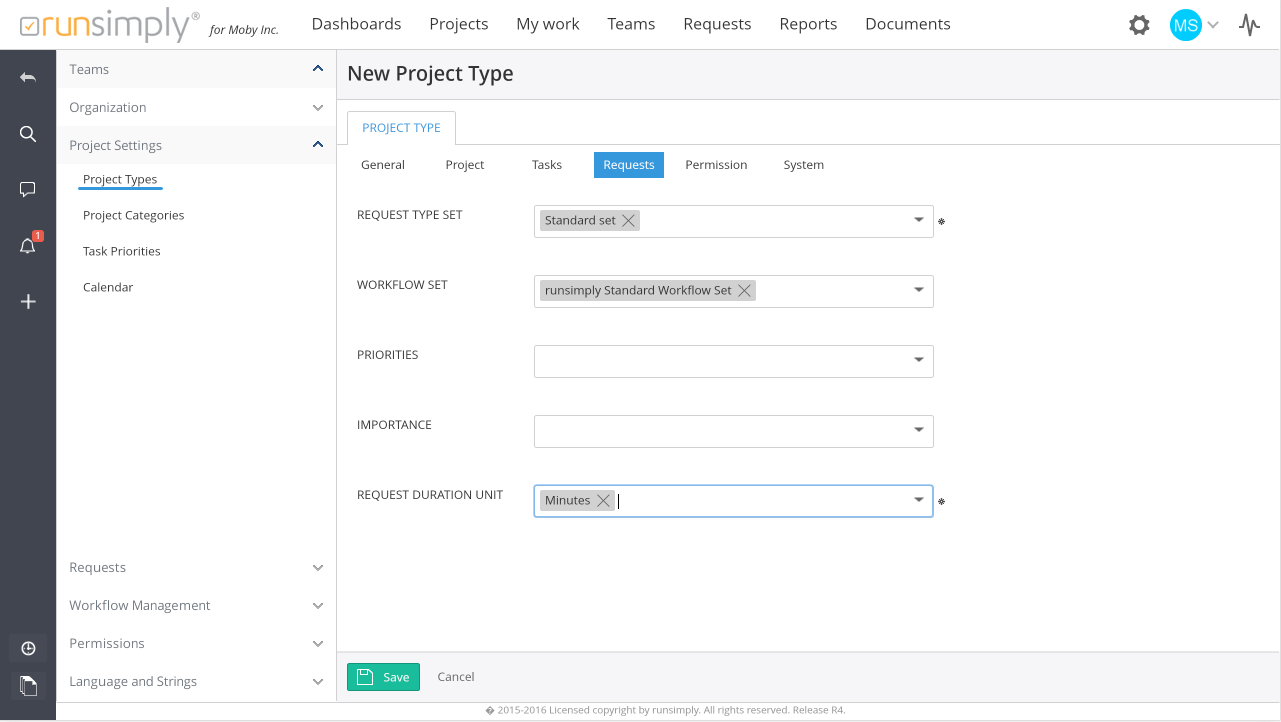
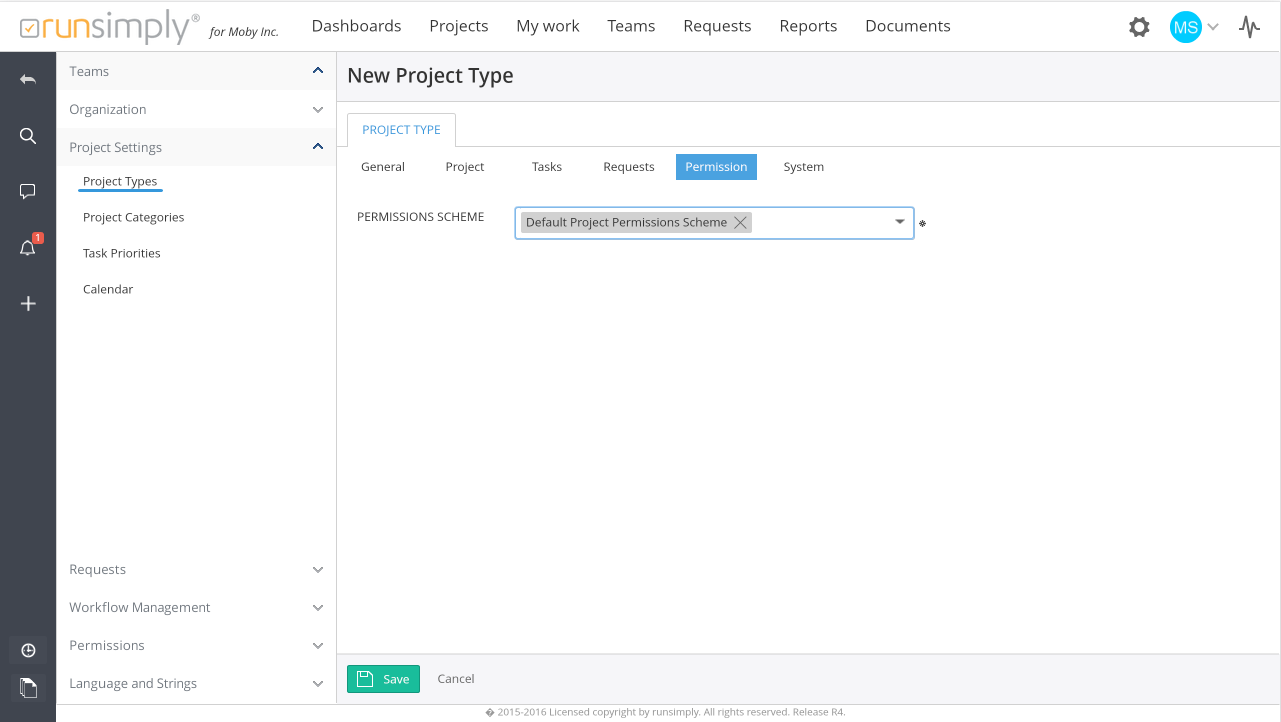
Like and share