In order to delete items you have to select them in display list. Once you have selected at least one item 1, Delete button is shown 2.
After pressing the Delete button a confirmation dialog is shown 3. Pressing the OK button will delete the selected items.
NOTE: For some items you have selected you might not have enough permissions to delete them. If such is the case, all items that you do have permission to delete will be deleted. For those you couldn't delete you will get a message displaying which ones they are.
Deleting items with dependent data
Some data you will not be able to delete even if you do have permissions to delete them. The reason is that some other data in the system depends on those items you are trying to delete.
If the system notices you are trying to delete items that cannot be deleted, it displays a popup 4 showing you what other items in the system depend on those you are deleting 5.
You can see all dependent items by clicking on the Load all relations button 6.
NOTE: In order to delete items that cannot be deleted immeditely because of dependencies, you have to delete those dependencies first.
Deleting native data
Some data in runsimply are system provided (aka native data) and cannot be deleted. If you try to delete such data system will inform you about this 7.
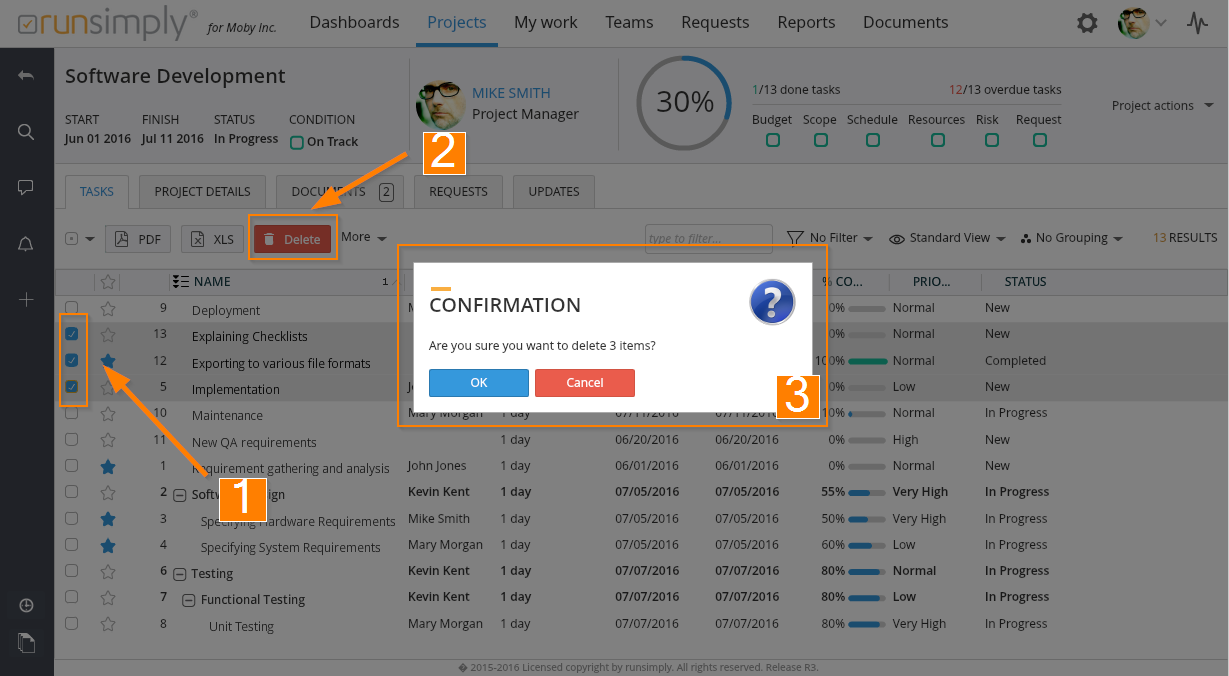
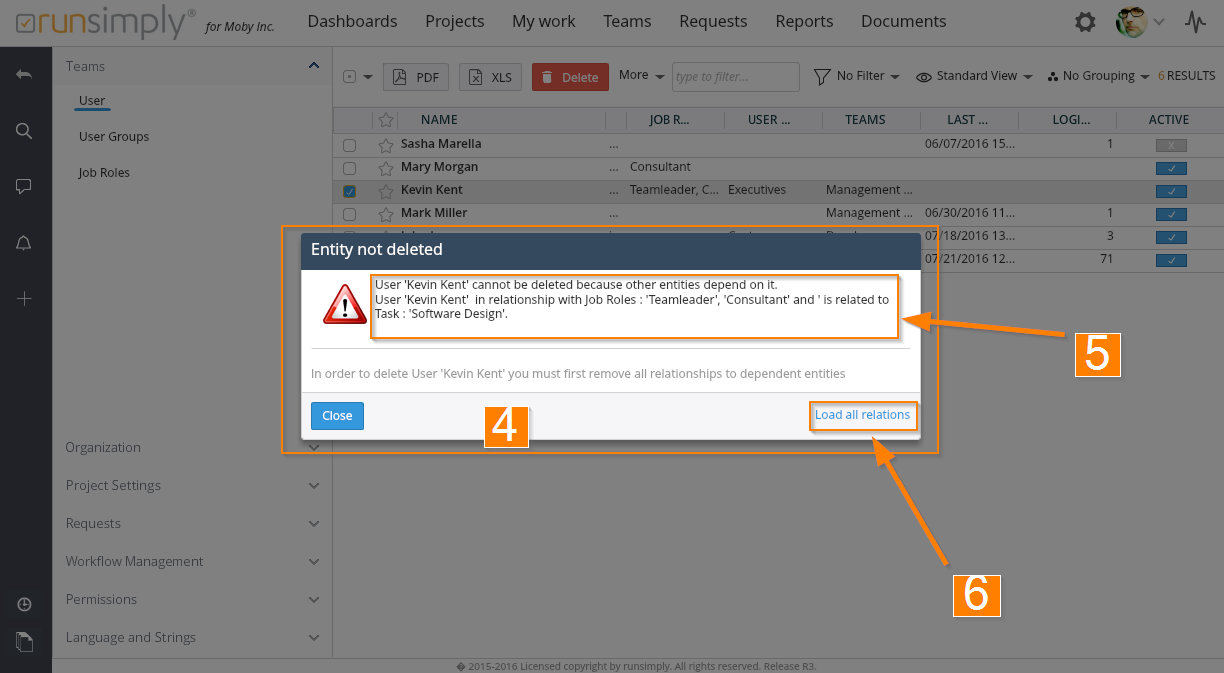
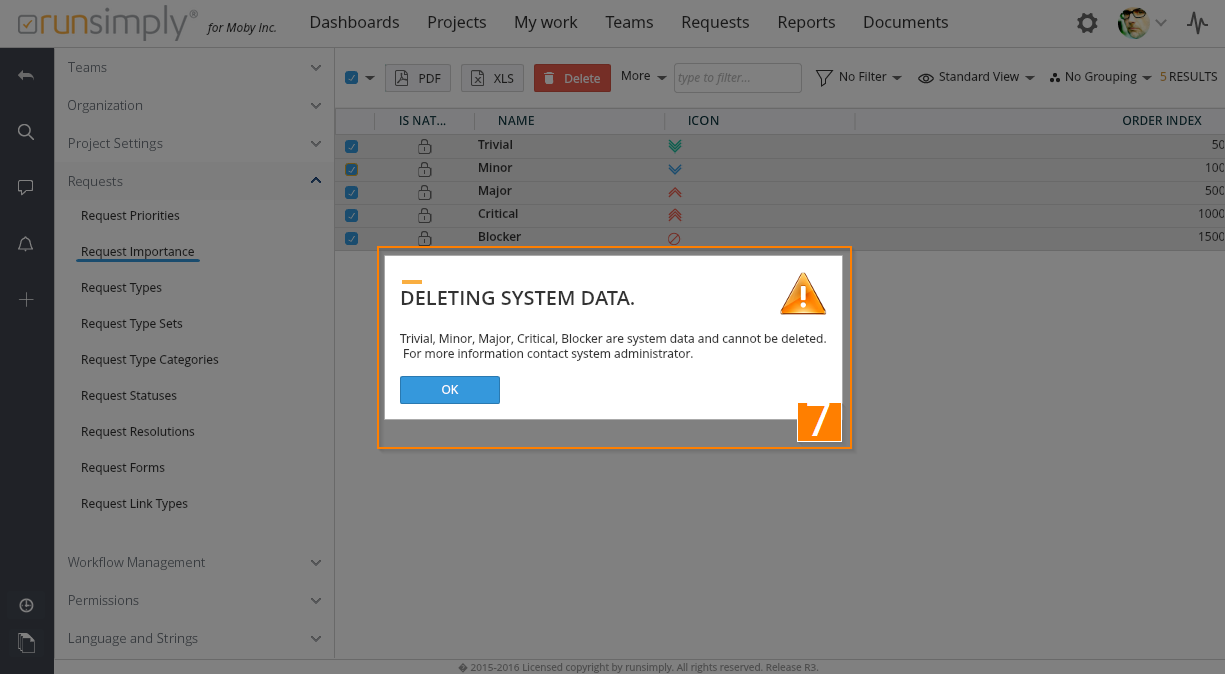
Like and share