In case you would still like to know about changes on a task, but you haven't reported it or it hasn't been assigned to you, you can become task's follower.
Easiest way to become a follower is to open a task and in task's sidebar click on follow button 1. Another way is through by clicking on no followers button 2 that which opens follower popup where you can also add another users as followers or remove them.
When popup 3 opens you will see add followers label 4 and, in case when there are no other followers, a label indicating so.
Click on add followers 4, choose a user 5 that you want to add as follower (you can add yourself here, too) and press Save button 6.
Chosen user 7 has been added as follower to the task and will receive notifications related to task just like assignee would.
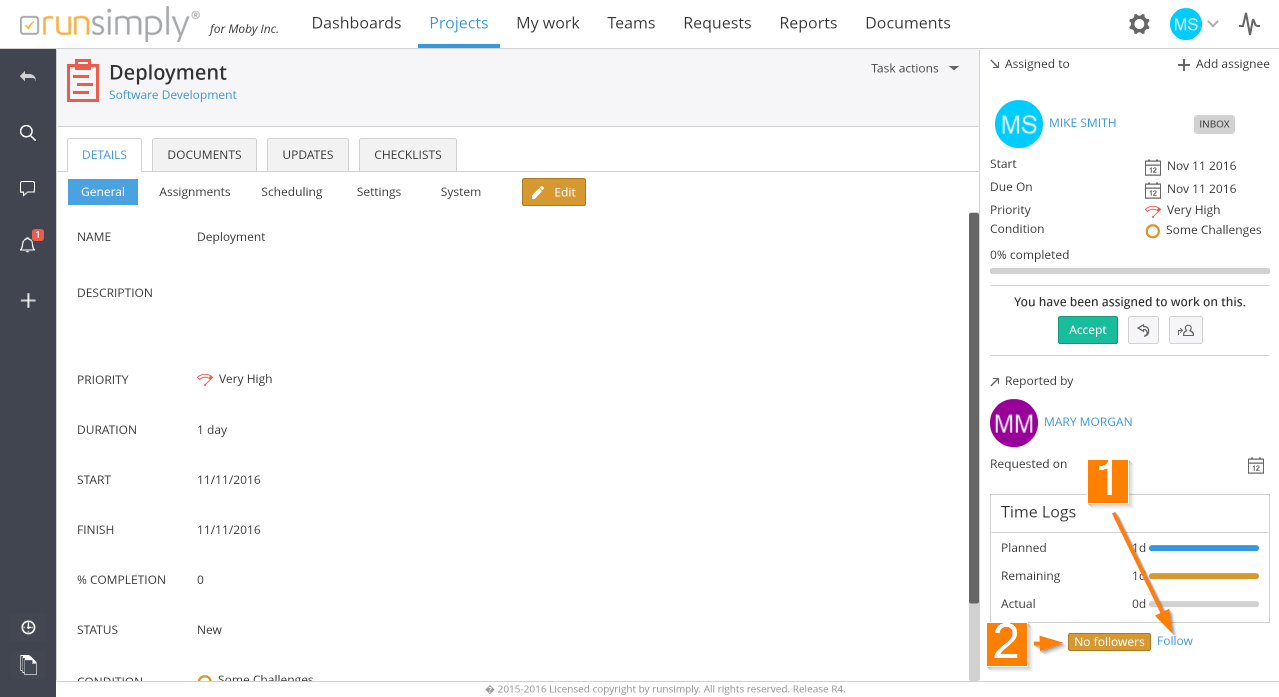
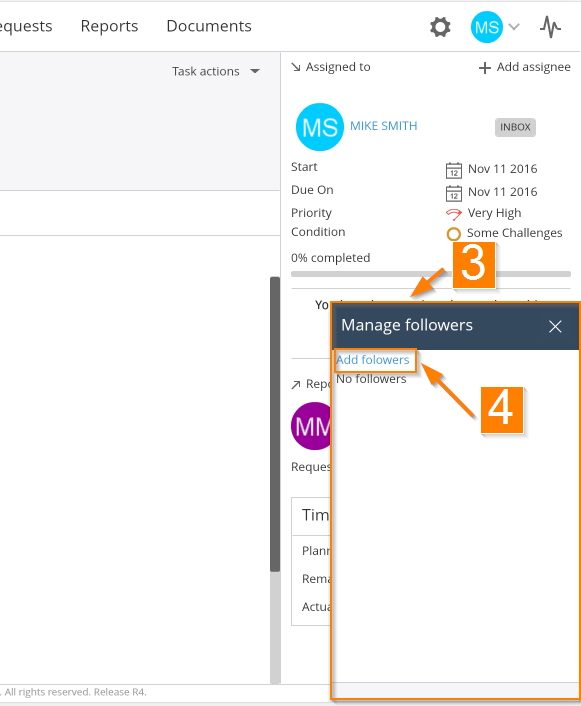
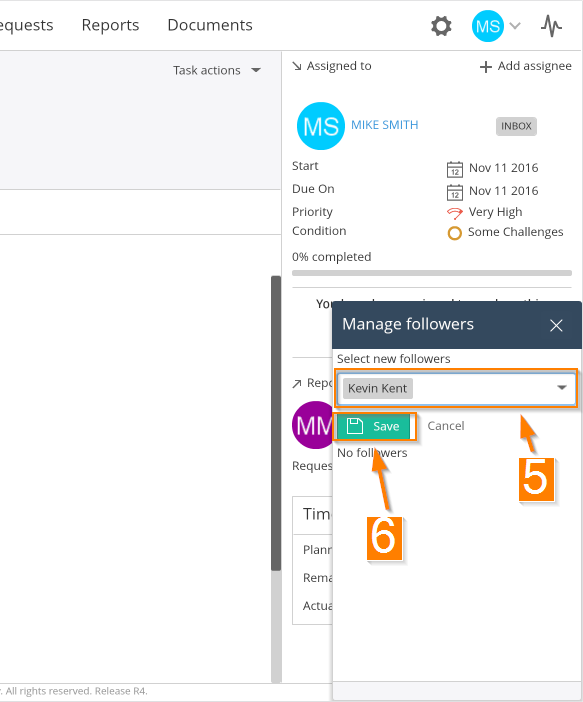
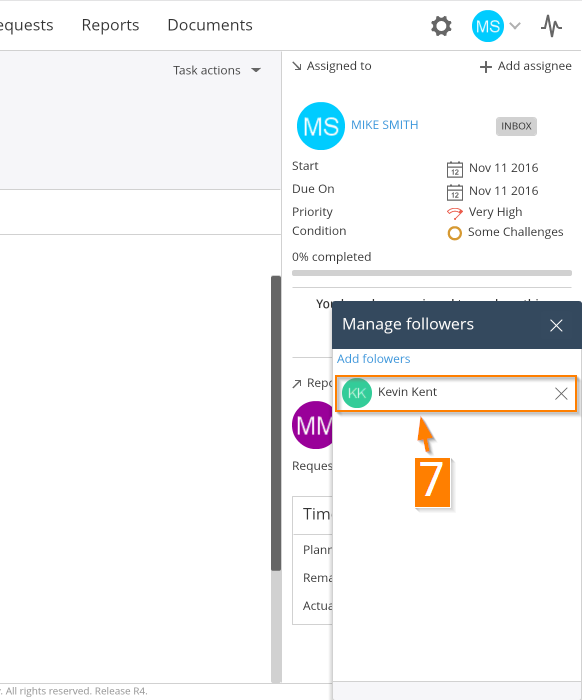
Like and share