Job Roles enable you to create classifications for specific jobs preformed in the company.
List of job roles in the system can be seen by click on setup button 1, then Teams section 2 in setup menu followed by click on Job Roles button 3
Create a job role
Once you see list of users you can add a new one by clicking on New Job Role button 4 which opens appropriate form.
General tab contains basic job role data.
After you have entered the values for the new job role, press Save button to save it.
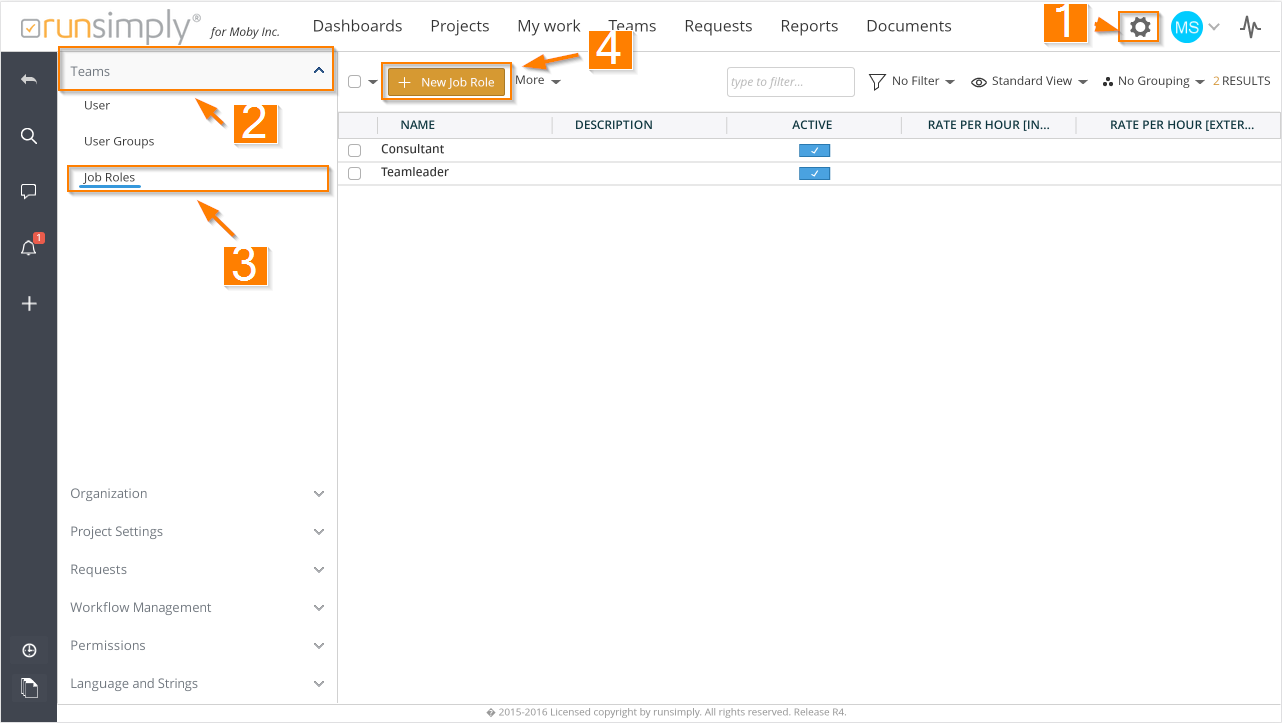
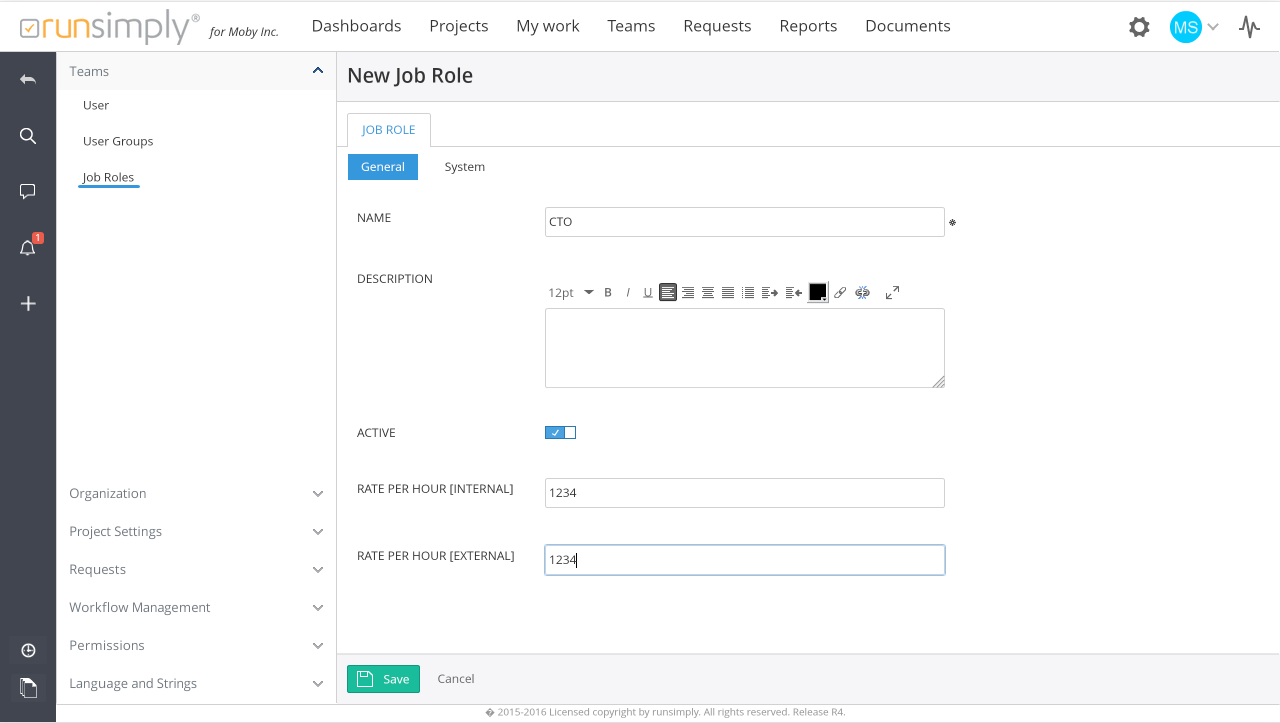
Like and share