Request links allow you to create an association between two existing requests.
There are 4 default request link types in runsimply:
- Relates
- Duplicates
- Blocks
- Precedes
If your organization has need for different request link types you can add them.
List of request link types in the system can be accessed by click on setup button 1, then Request section 2 in setup menu followed by click on Request Link Types button 3.
Create a request link type
Once you open a list of request link types you can add a new one by clicking on New Request Link Type button 4 which opens appropriate form.
General tab contains basic request link type data.
Inverse name is name of this link type which will be shown in related request. For example: You have request A and B. If their relation is such that request B will start after request A is finished you will create link type named 'Follows' and it's inverse name will be 'Followed by'.
Behavior describes how will requests with this link type be connected.
After you have entered the values for the new request link type, press Save button to save it.
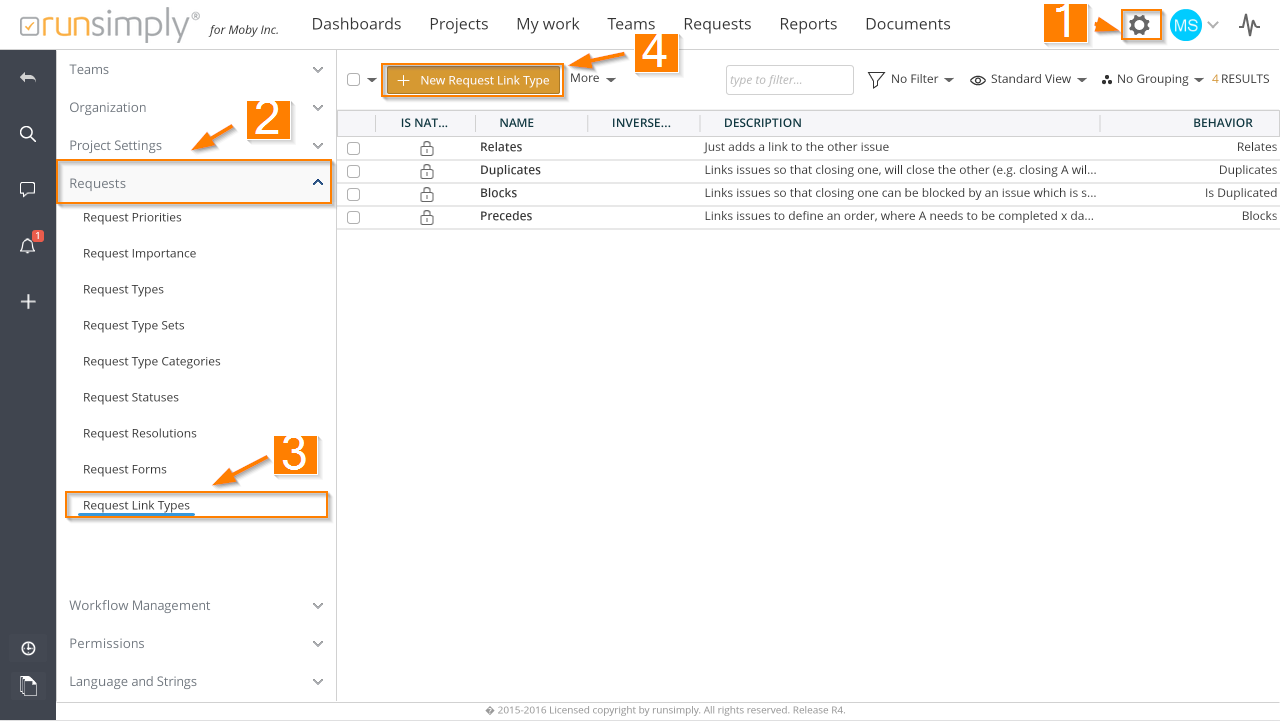
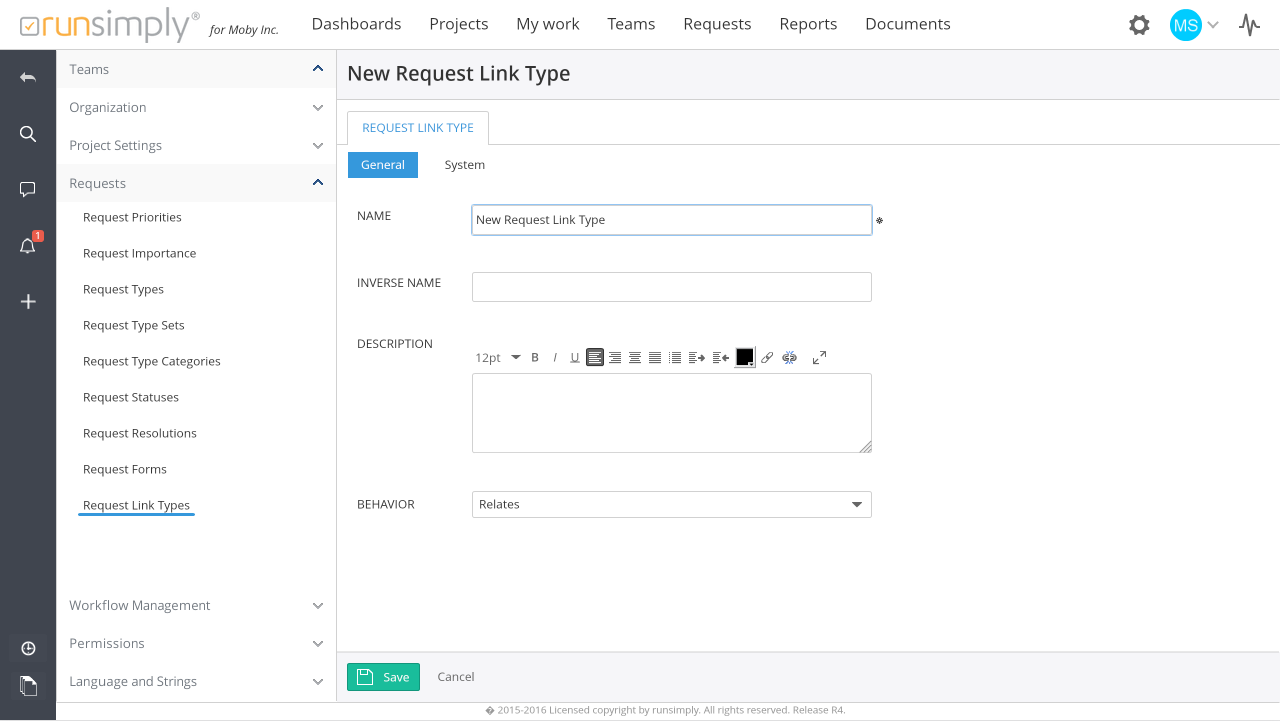
Like and share