Private collections are great way to organize your documents. Only you can see your private collections and their content, untill you decide to share it.
Once you have created private collection, you can look through collection options by clicking on arrow 1
Collection options popup has following options:
- Download all documents in the collection in form of a .zip file 2
- Rename collection 3 enables you to change collections name.
- Open the share popup and manage sharings of the collection 4
- Create external link to share collection outside of runsimply application 5
- Upload document directly into the collection 6
- Make collection public 7 so that anyone in your organization can view documents in it, if they wish so.
- Delete the collection 8
- Details about creation date, creator of collection and number of documents in it 9
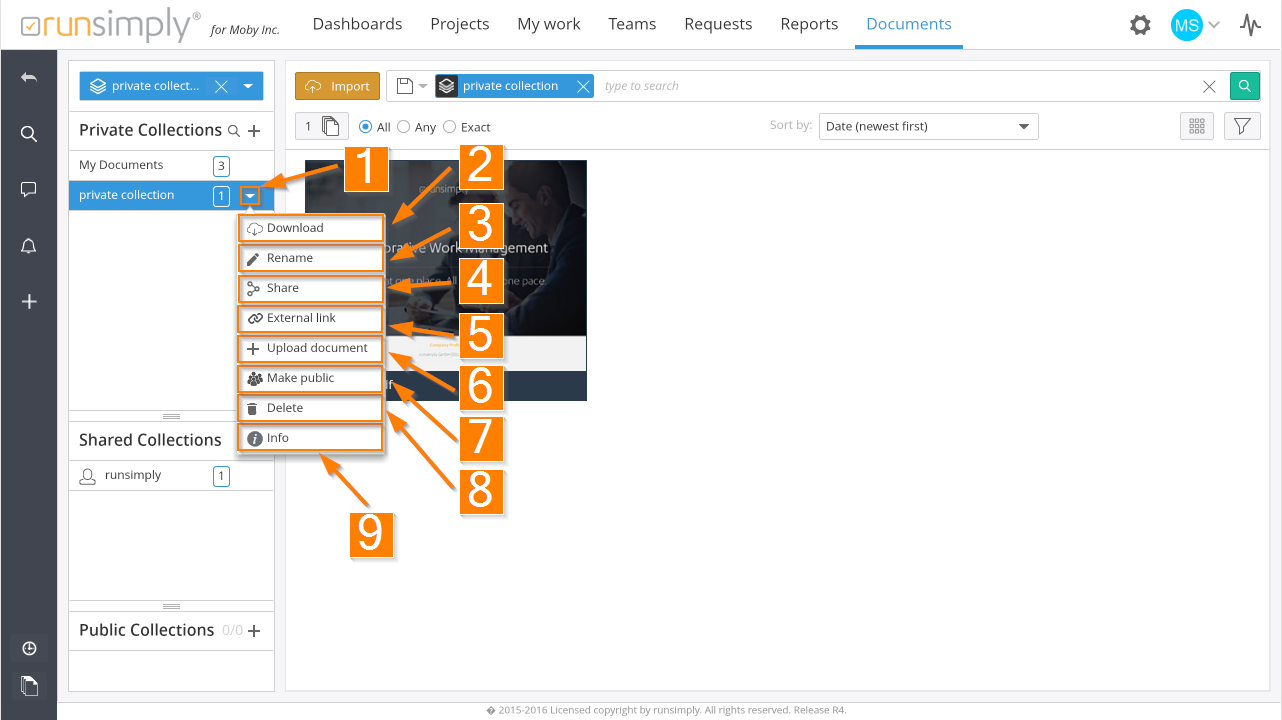
Like and share