Public collections are created by other users and made public via collection's options.
To see content of public collection you will have to import it first.
To do so click on plus icon next in Public Collections header 1 and click on checkbox on the collection 2. Finally, click Subscribe button 3 and selected collection will show up in Public Collections.
NOTE: Importing collections with a lot of documents can take some time.
NOTE: Selecting delete option in collection options will remove collection from the list, instead of permanently removing it.
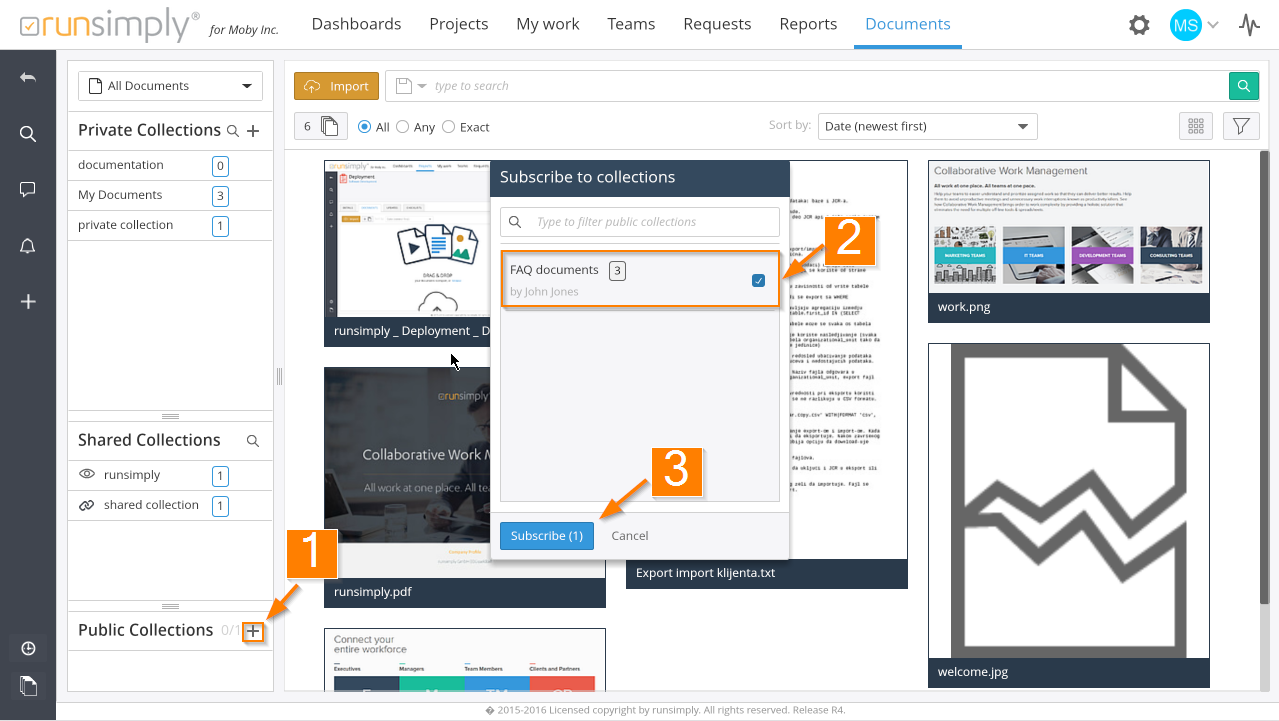
Like and share