Once you have entered your desired search term a lot of documents can appear in the list. You can further refine them with options from filter popup which opens by clicking on filter button 1
All sections have items with number which represent amount of documents which have that property:
- Tag section contains tags which correspond with search terms 2
- Extension section contains file extensions 3
- Type section contains file types 4
- Date section contains facets for filtering witin date ranges or you can define your own 5
You can navigate through popup and facets using keyboard.
Reset all filters so that search input contains only original search term by clicking on Reset filters 6
When you click on a facet it will show up in input field and your document list will be refreshed. Since some documents will most likely be removed because they do not correspond with search terms, facets will also update, either to remove those which do not correspond with any result, or number will be reduced.
For example this is how search looks after click on png facet:
Facets which are selected (they are in search input) will be appropriately marked, result list has fewer documents and facets which do not corespond with remaining list results have been removed from the popup.
Click on selected facet will "turn it off".
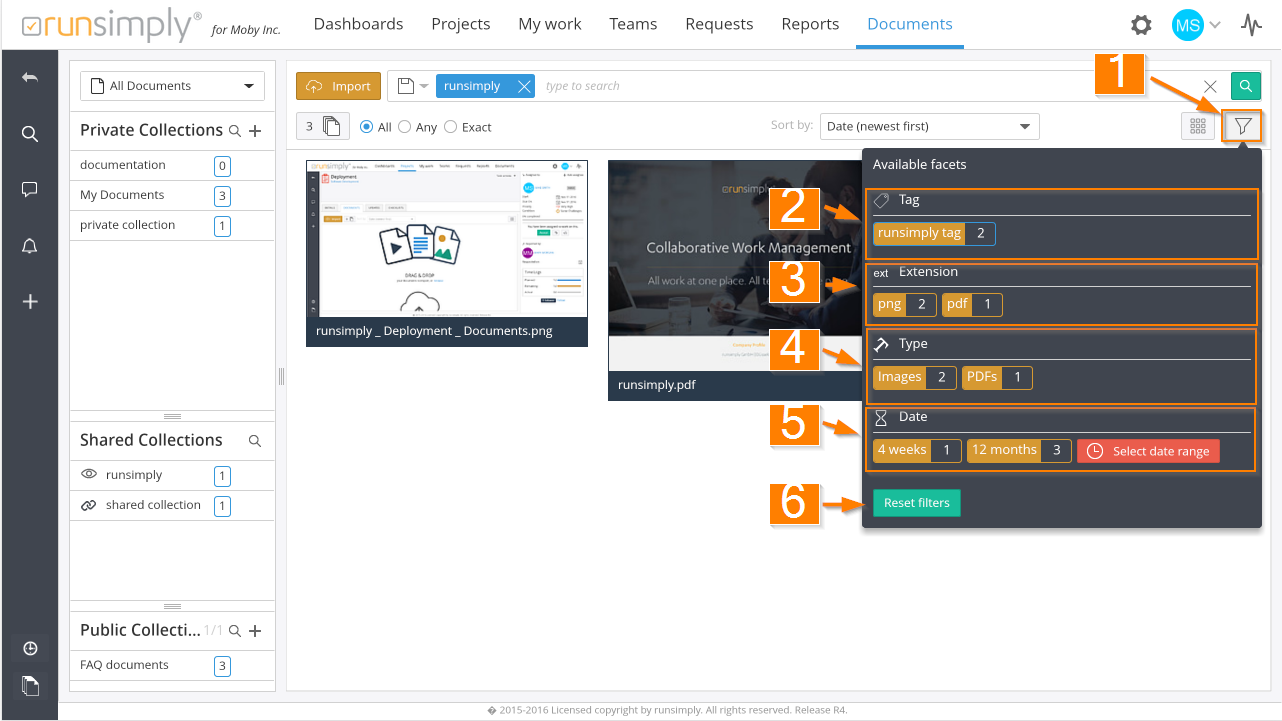
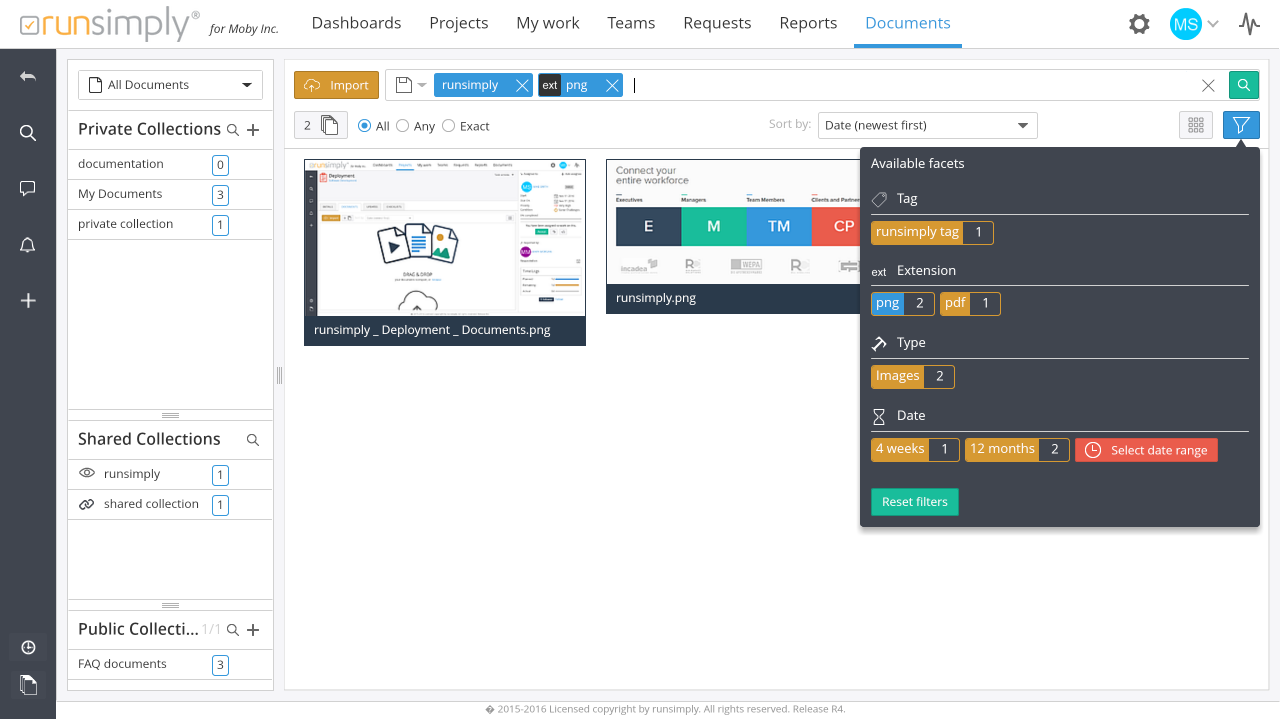
Like and share