When team's size changes you can reflect that change in runsimply.
There are two ways to alter team members.
For currently selected team click on Add member label under list of all team members 1.
This will open members section of the team where you can add and remove team members.
Another way to change team members for any team is to click on arrow 2 and than click on Manage teams option in the popup which appears 3.
Click on the team whose members you want to change 4.
Click on Edit button 5 and then on Members button 6. Which will finally open members section.
Members
Add users to the list of team members 7 by double-clicking on user in list of users 8.
You can filter user list by name (type a name in the input above user list) and if you would like to add all users from the list to the team member list, you can do so by clicking on the button 9.
Another way to add user to members list is by drag'n'drop 10.
Double-clicking and dragging works in both directions. You can remove members from the members list in by dragging them to the list of users.
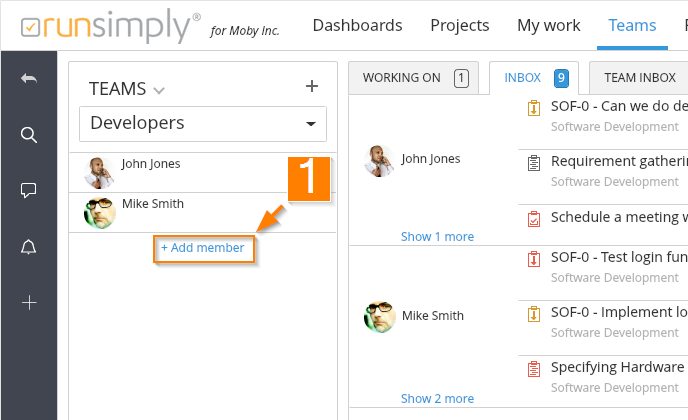
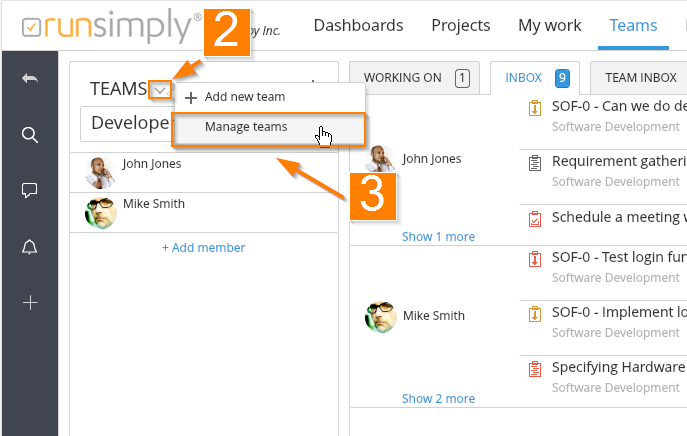
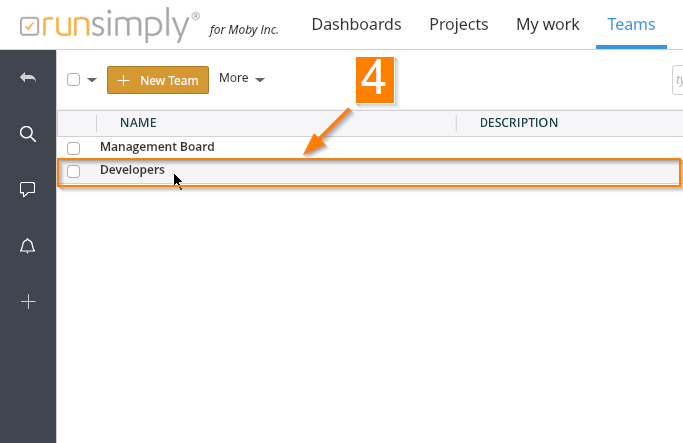
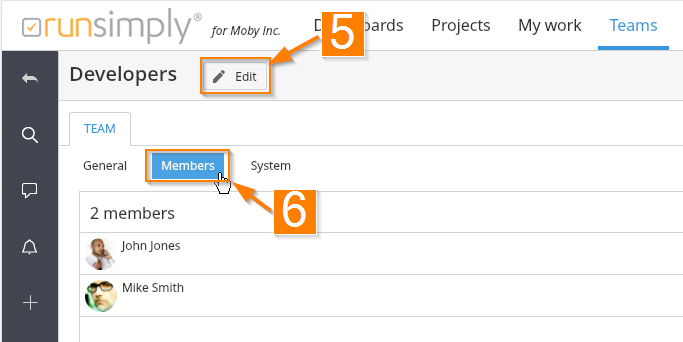
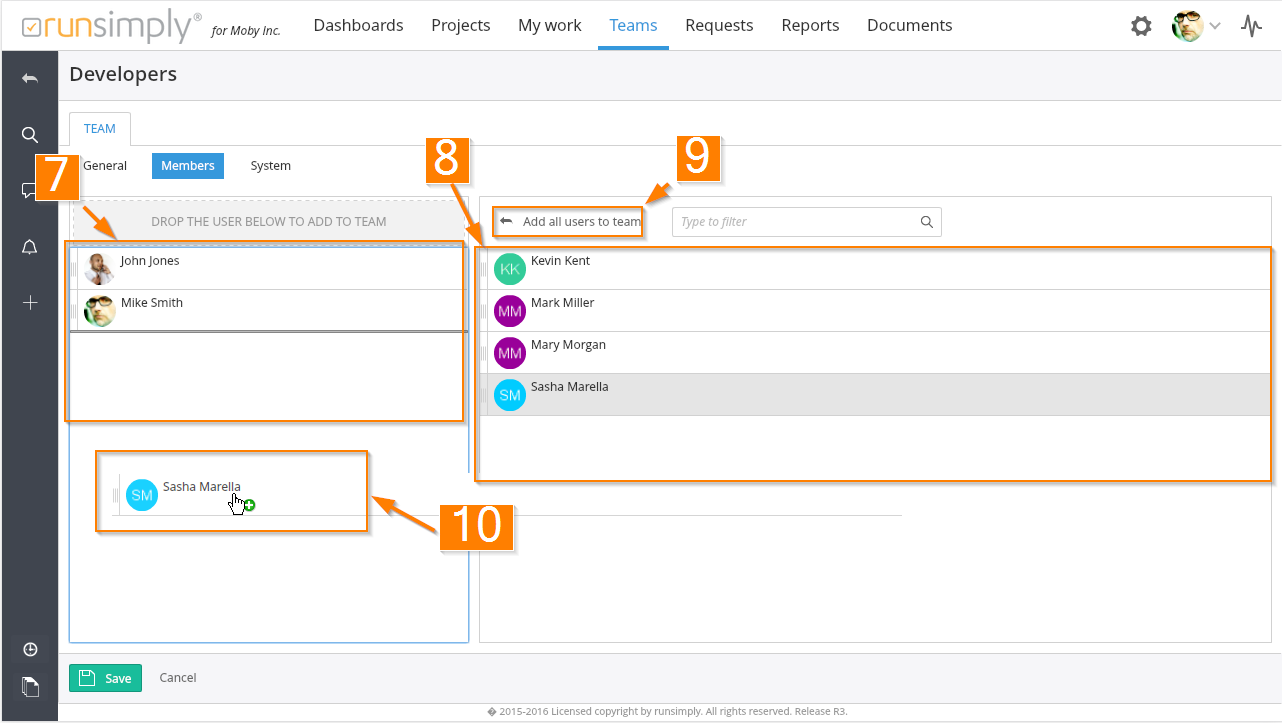
Like and share