Get to the team creation form either by selecting add new team option in popup, which will appear when you click on arrow 1, or by clicking on plus icon 2.
NOTE: You need to have proper permission to create new teams otherwise add new team option will not exist in popup and neither will plus icon.
General
In this section you can fill some basic fields like team's name and description.
Members
Add users to the list of team members 3 by double-clicking on user in list of users 4.
You can filter user list by name (type a name in the input above user list) and if you would like to add all users from the list to the team member list, you can do so by clicking on the button 5.
Another way to add users to members list is by drag'n'drop 6.
Double-clicking and dragging works in both directions. You can remove members from the members list in by dragging them to the list of users.
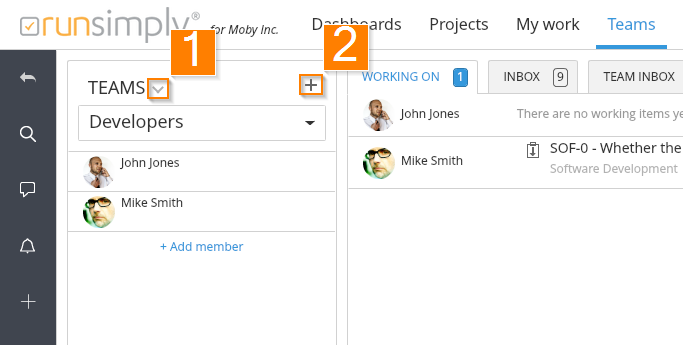
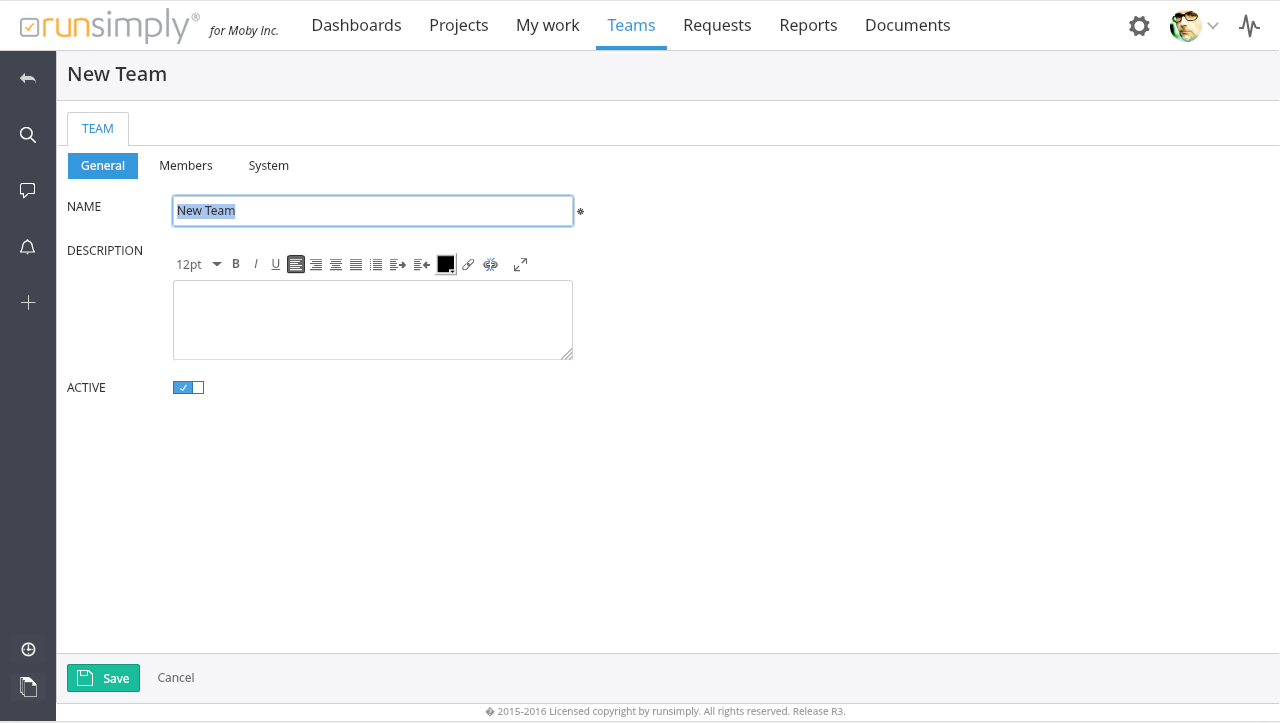
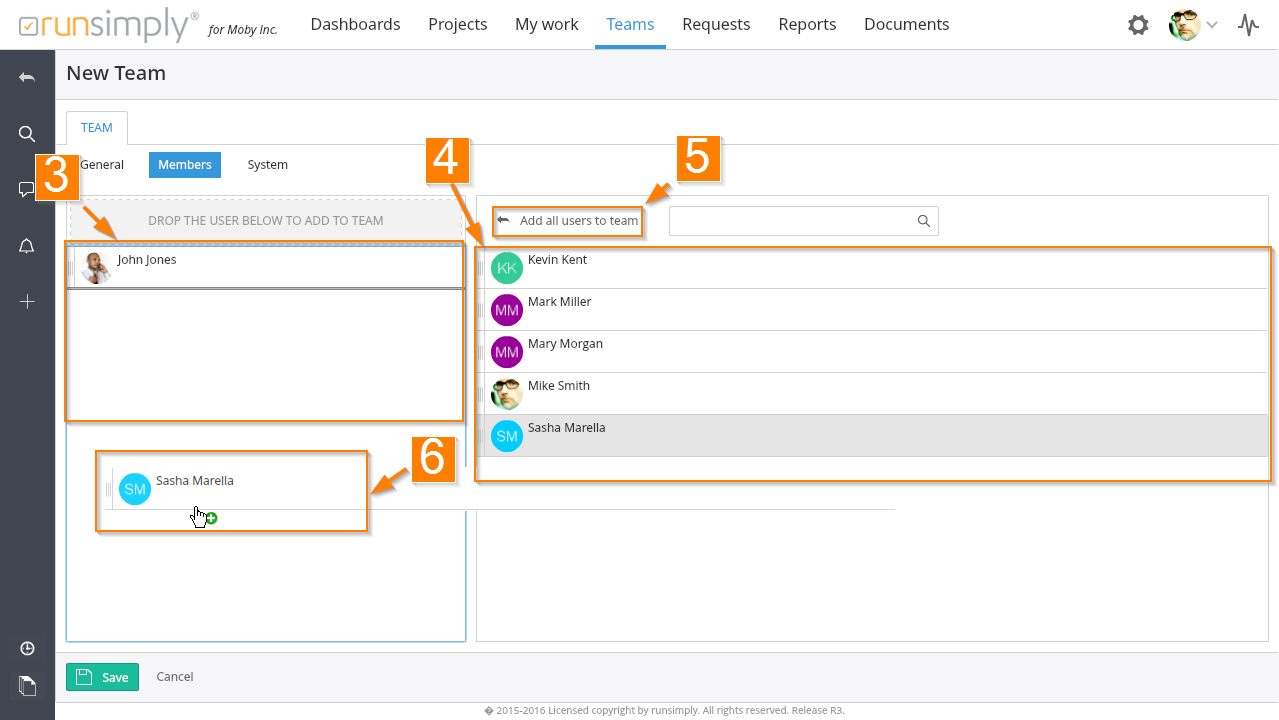
Like and share