Calendar section displays all tasks and requests that have their due date in selected month.
To view calendar section select the team 1 and click on Calendar tab 2.
Summanry number of requests 3 and tasks due in selected month 4 is displayed on the left part of the section.
You can open work item by clicking on it in the calendar, where it's displayed in the particular date 5.
NOTE: Number in the calendar tab indicates ammount of issues and requests with due data in current month regardless of which month is displayed.
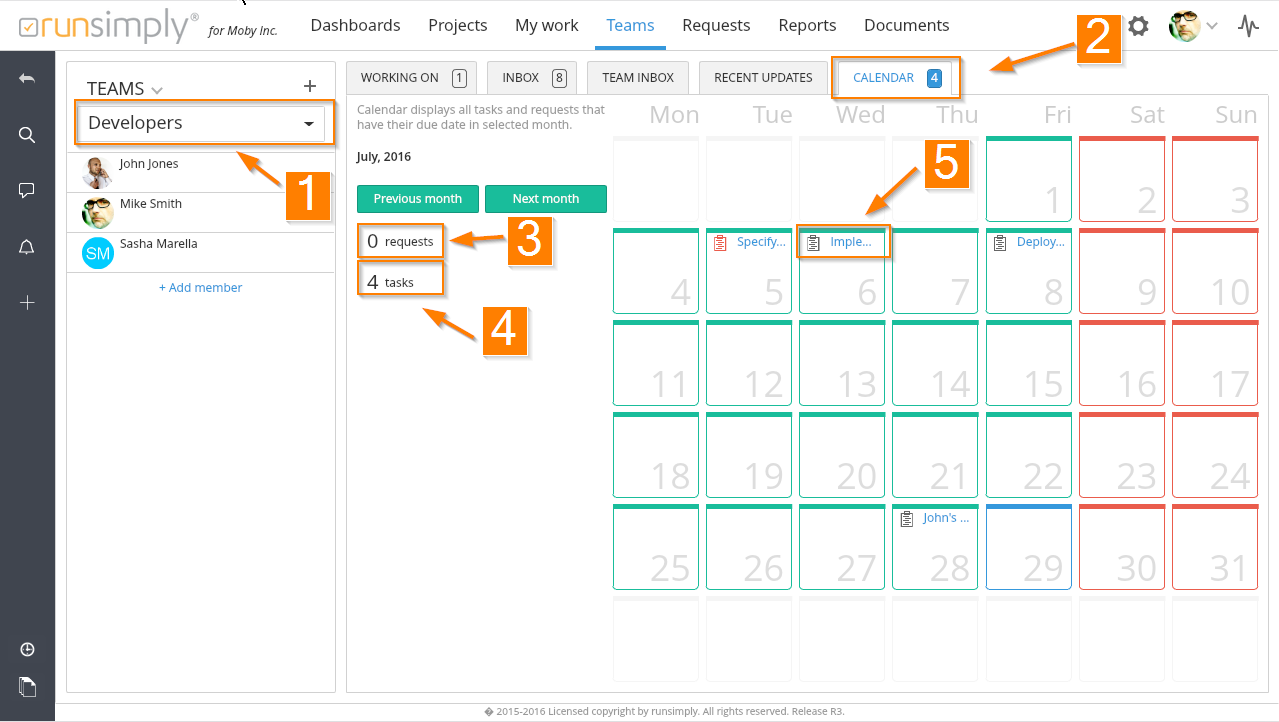
Like and share