When you want to chat with another user you will need to add him to your direct conversations list.
There are few ways to do that. You can click on the plus icon 1, or the link on the bottom of conversation list 2, or by click on the link in the panel on the right 3.
In each case popup with list of users opens. Users can be filtered by their name by entering text into search field 4. Click on the user with whom you want to chat and he will be added to the list of direct conversation, and the conversation is selected and opened in the right part of chat form.
NOTE: Form on the right, which contains link 3, will be visible only if no conversation is selected.
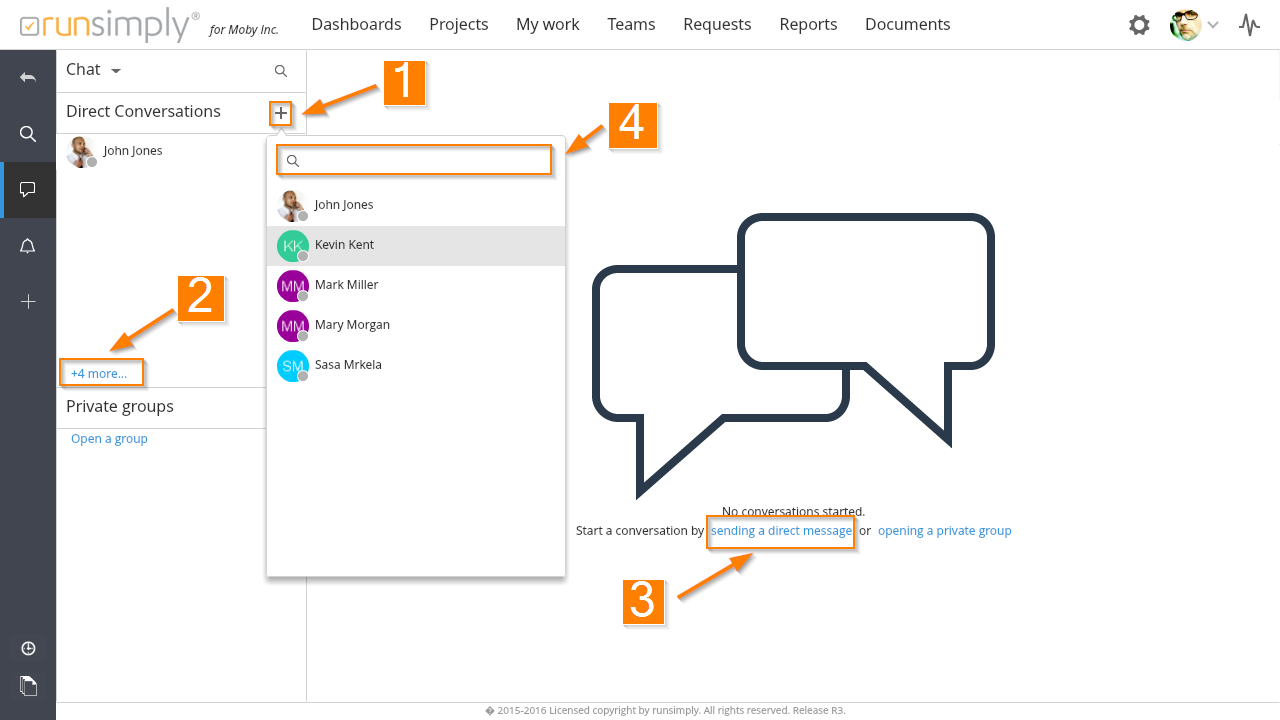
Like and share