When you have a chat group and you want to alter some of it's settings, like members, topic or group name you can do that though group options.
Group options include:
Select group whose options you would like to alter 1.
In the header, next to group's name, click on arrow 2, which will open group options popup 3.
Invite new members
When you want to add additional members into the group, select Invite new members option from group options popup 3 which opens dialog 4 where you can invite users to become members of the chat group.
Write users' names in the input 5 to invite them.
Click on Invite new members button to send invitations to selected users.
Members of the group will get message notifying them that new members are invited.
Rename group
If you have changed your mind about group's name you can rename it.
Clicking on Rename group option from group options popup 3 opens the dialog 6 where you enter new name for the group
Write group's name in the input 7 .
Click on Rename group to confirm group name change.
Members of the group will immediately see change of the name.
Leave group
You can leave a group by selecting Leave group option in group option popup 3.
Members of the group will get message notifying them that you have left the group.
NOTE: When you leave group you will no longer receive messages from it. You will also be unable to see group content. You can only rejoin group if group's member invites you.
Archive
Archiving a group will preserve state of all messages in the group. New messages cannot be sent and existing messages cannot be altered or deleted. Archived group can be unarchived through groups control panel.
Archive a group by selecting Archive group option from group options popup 3.
NOTE: Archived group has (a) in front of it's name in group list.
Set group topic
Set group topic and announce new conversation topic for the group.
Write topic title in the input field and press Enter in group option popup 8.
After setting, topic will be visible in the header, just bellow group's name 9, and all members will be notified about change via message 10.
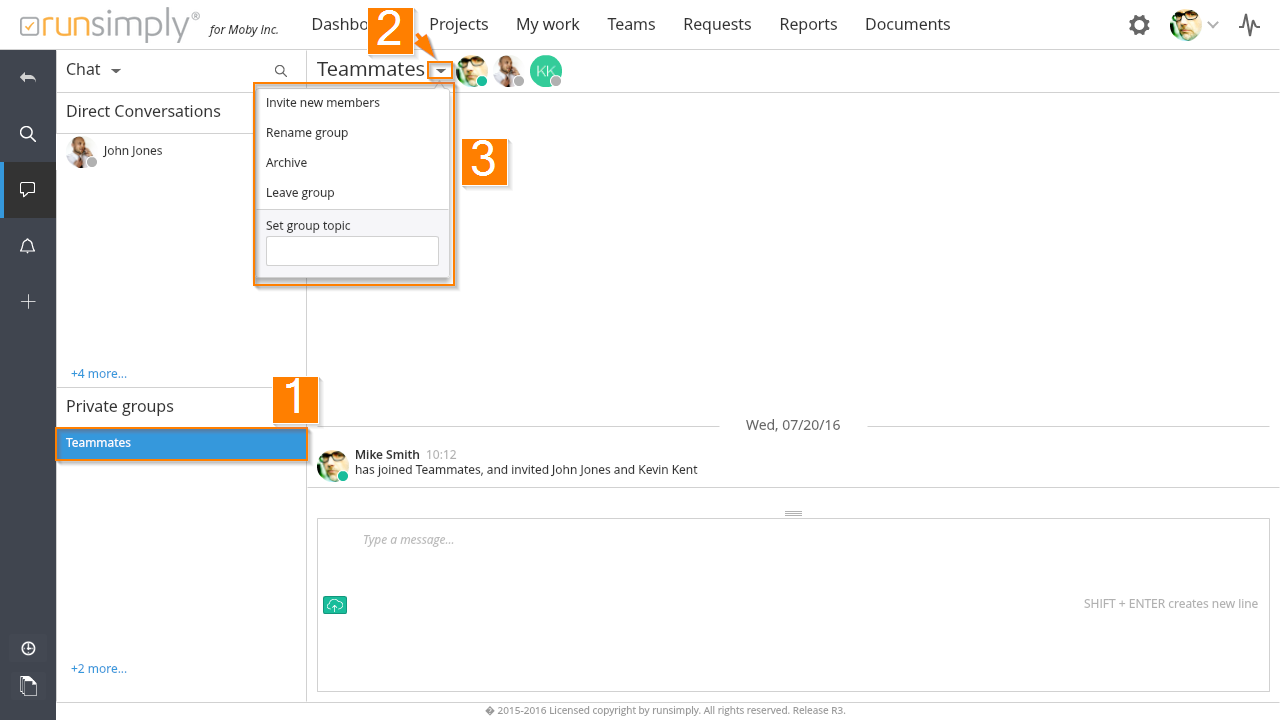
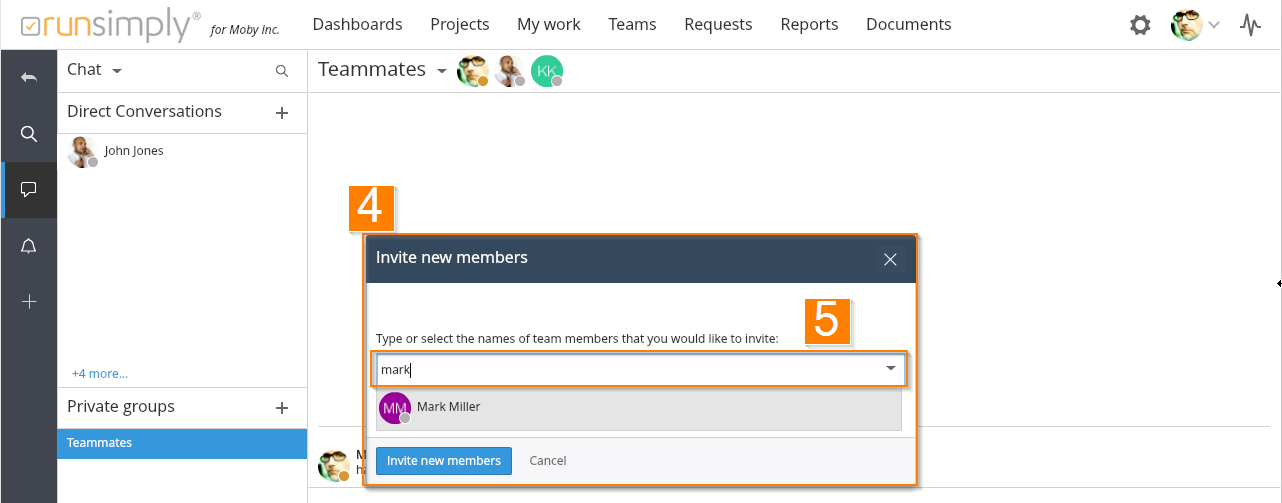
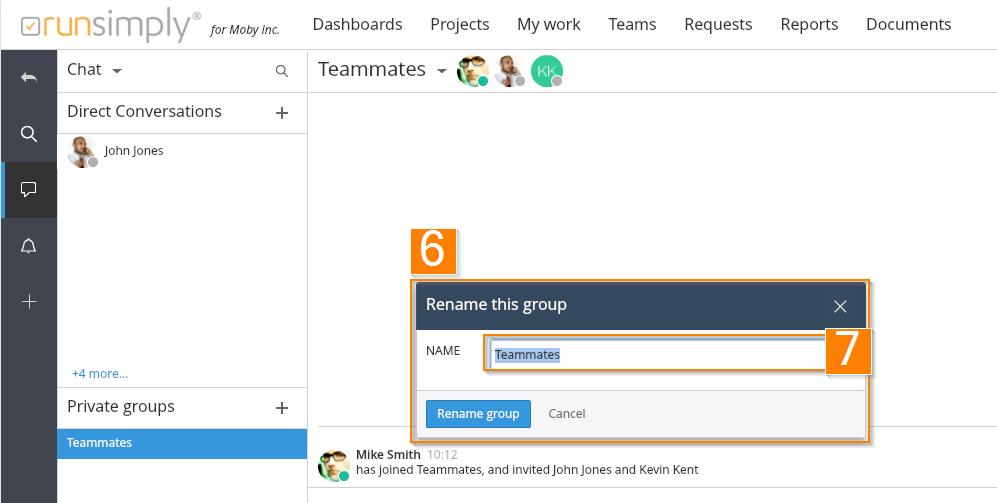
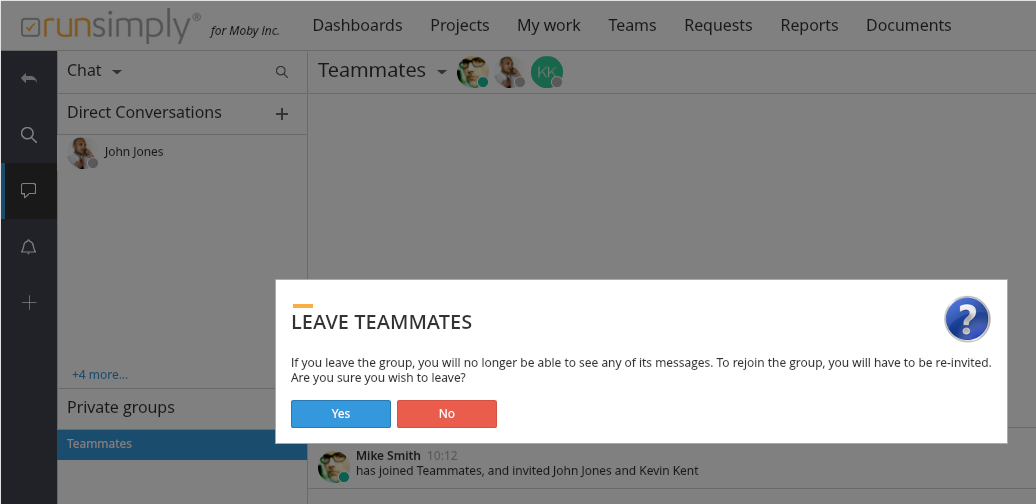
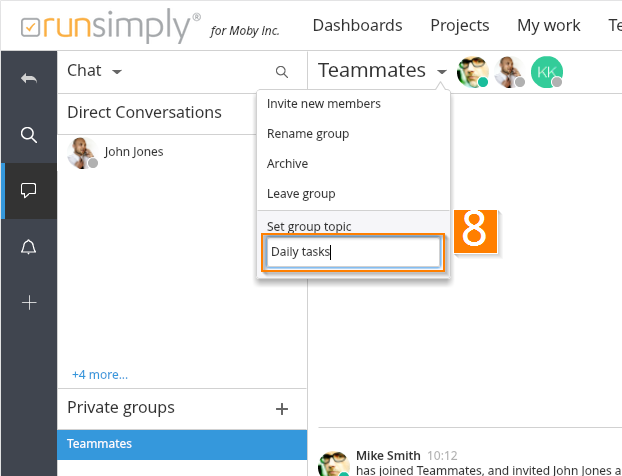
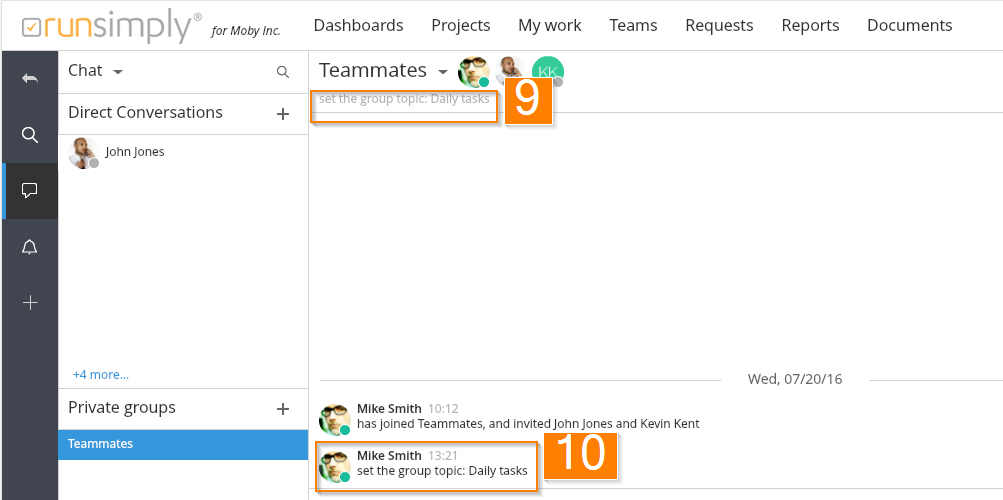
Like and share