Document preview enables you to preview document and to comment on in while staying in the chat .
To open document preview 1 click on document name or comment label in message which was created when you have uploaded the document 2.
Type your comment in appropriate input 3 and send it by pressing Enter or by clicking on Add comment button. The comment will appear under the preview and it will appear as message in the conversation section 4. Other participants in the conversation will receive the message as if it was sent in the usual way.
NOTE: Editing or deleting a comment in preview will affect the corresponding message in conversation.
Change of the comment will also mark the message as edited and deleting the comment will remove the message from conversation.
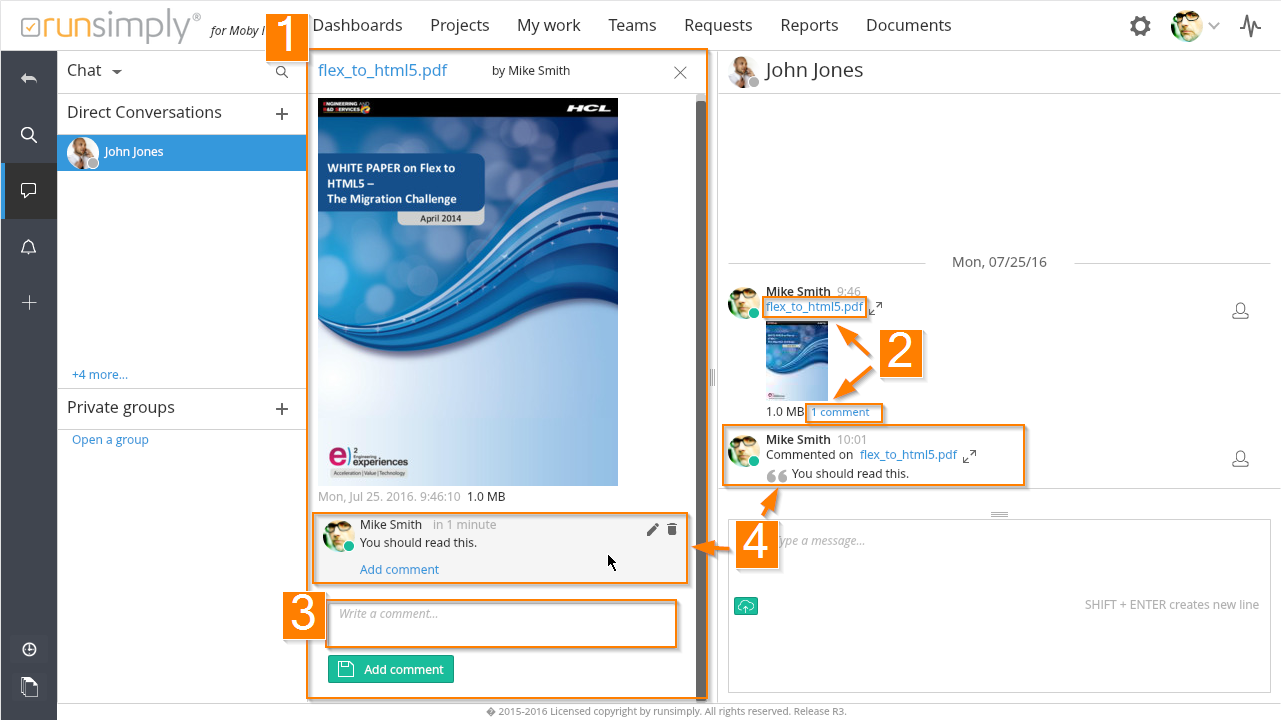
Like and share