When you receive message in chat in conversation, which is not currently opened, you will hear a sound. In chat options you can mute said sounds or change it to be more to your liking.
Open chat options by clicking on arrow icon 1 in chat header and selecting Options in popup which shows up 2.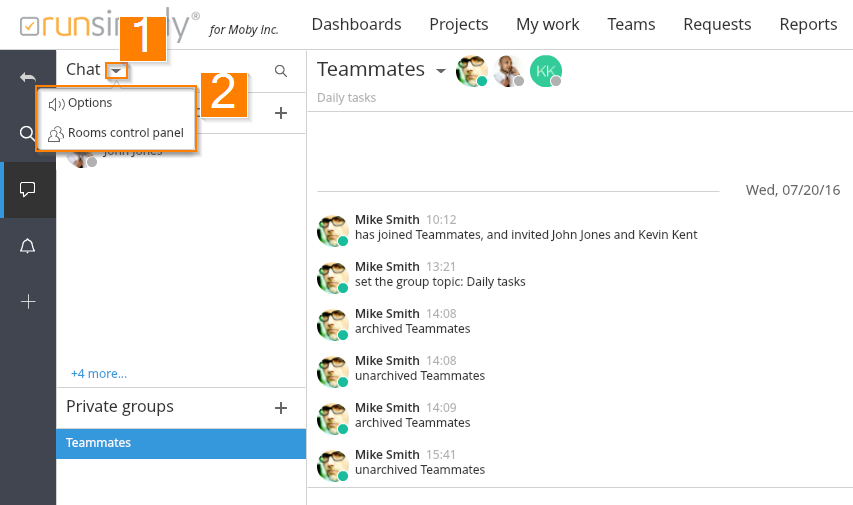
Mute incoming message sound 3 or select another one 4.
Selecting sound will immediately play it.
Save your preferences by clicking Save button.
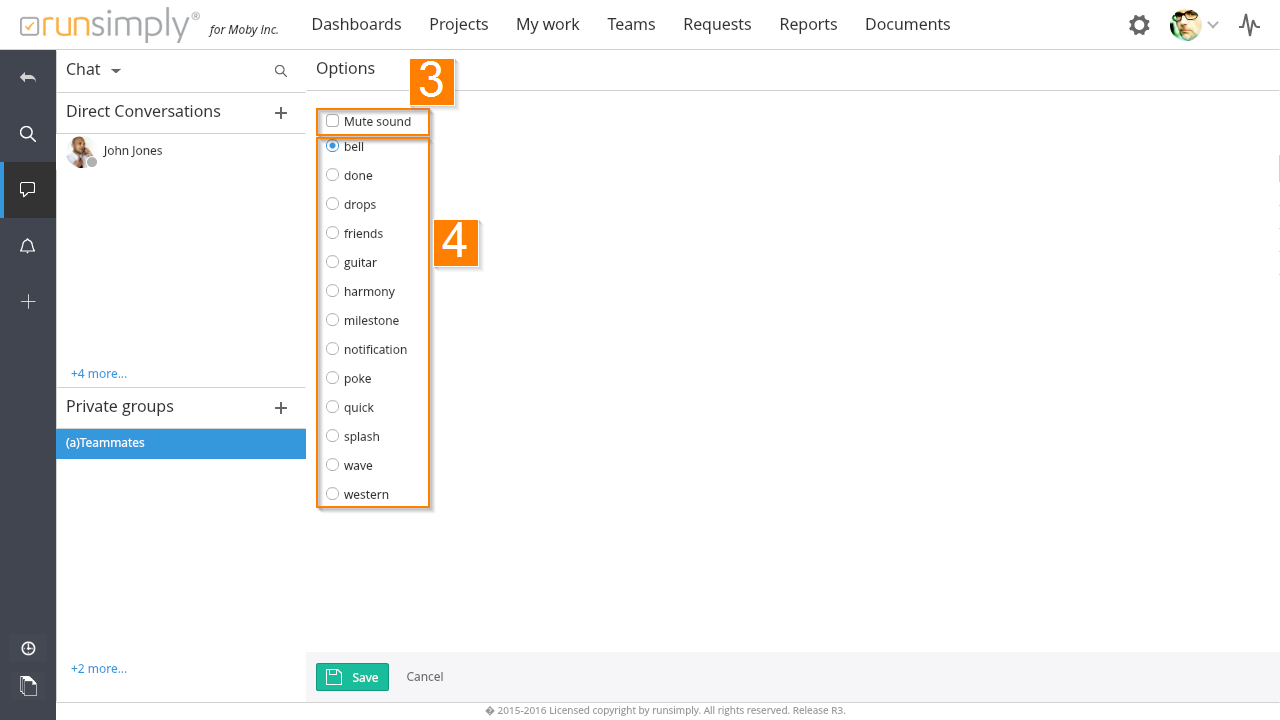
Like and share