When you want to send a files to particular user or group of users, you will need to select wanted user by clicking on him in direct conversation list 1. If he is not in the list you will need to add direct conversation first.
You can open file choosing dialog by clicking on green button 2.
After file selection is done the upload will start and it's progress is immediately visible 3.
You can cancel the upload by clicking on X icon 4.
When the upload is finished the file will be shown as part of the message. Depending on file type the message will containe proper thumbnail. Now you can click on file name 5 or Add comments 6 to open the form where you can comment on the file. Clicking on double arrow icon 7 will open file in file view form.
NOTE: Another way to upload a file is to drag it and drop it on the conversation.
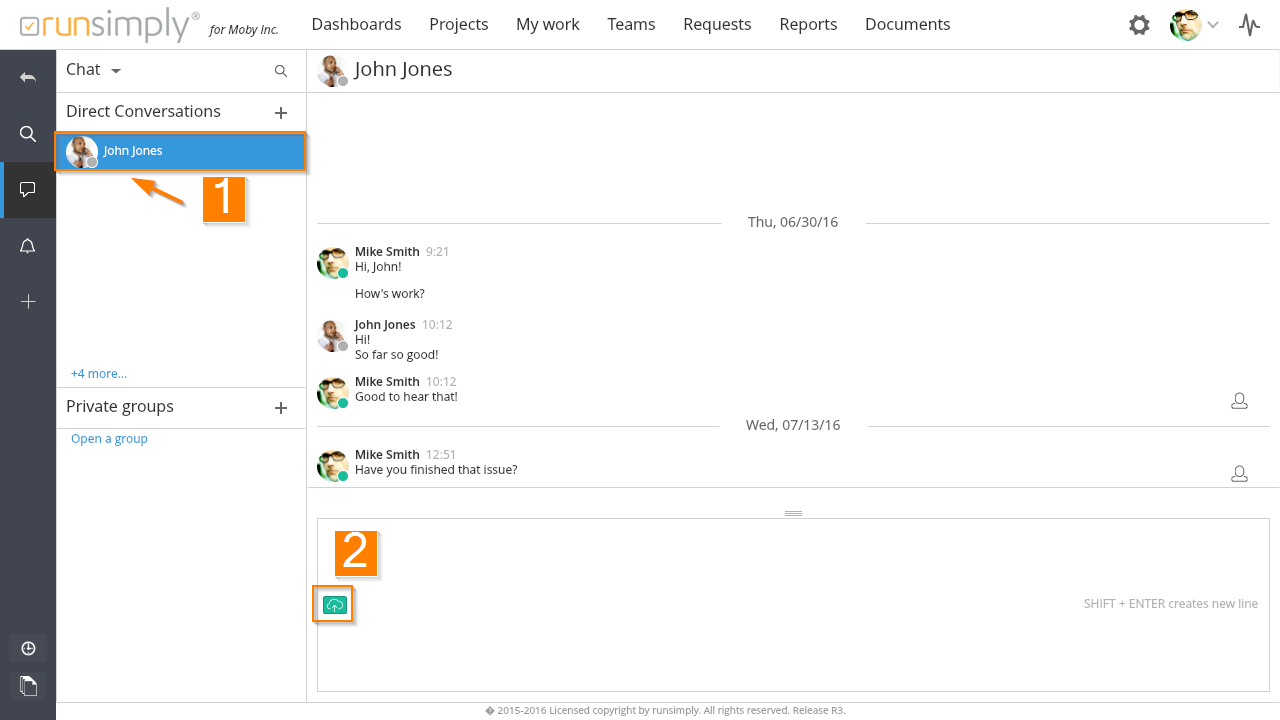
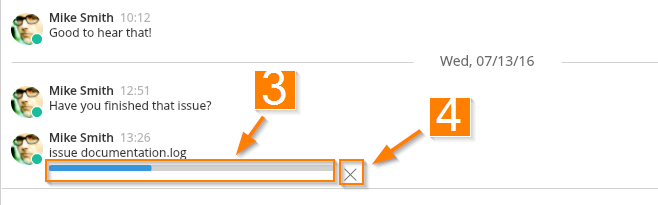
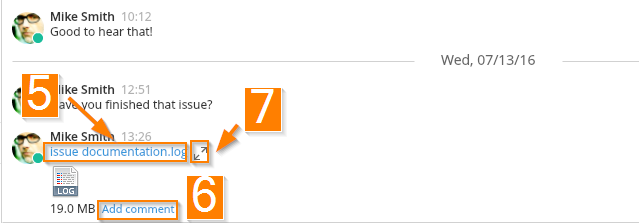
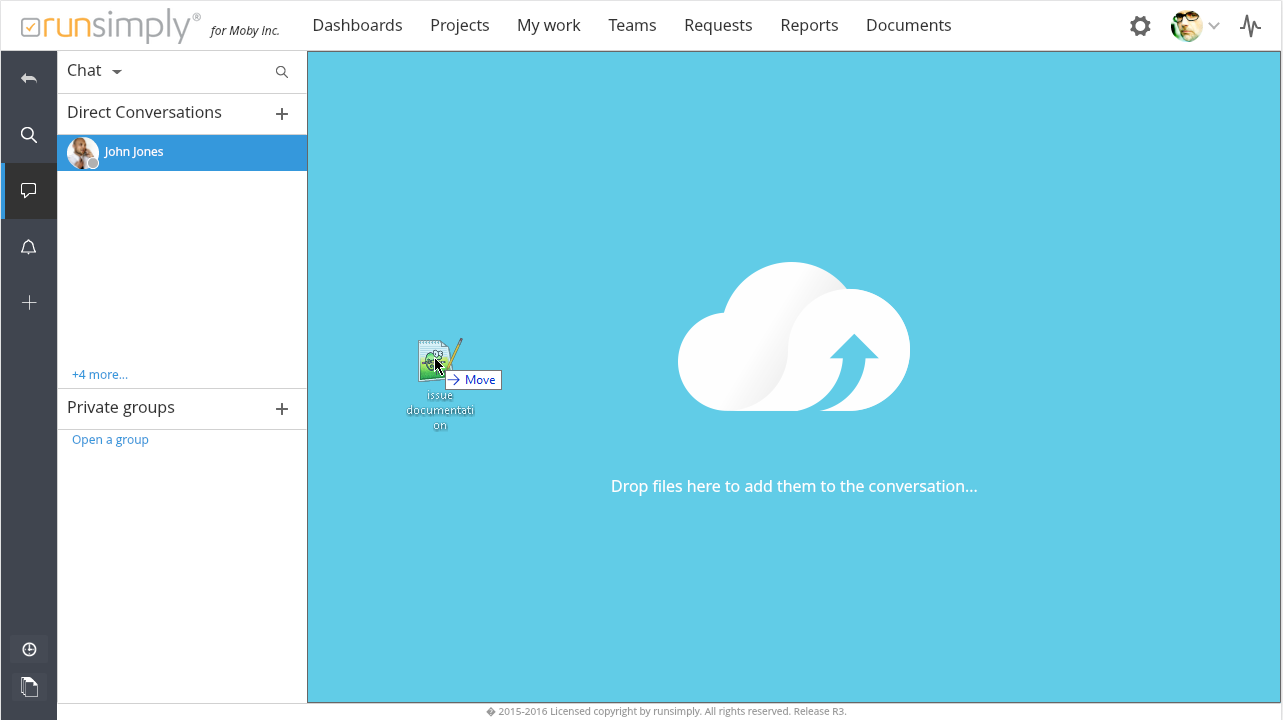
Like and share