User groups enable you to create groups of users in the company based on some common attributes.
Groups are added to user when user is created or edited and they are an important part of the permission system.
List of user groups in the system can be seen by click on setup button 1, then Teams section 2 in setup menu followed by click on User Groups button 3
NOTE: You might want to share you document to some users so instead of sharing to each of them individually you could share to group they all belong to.
Create a user group
Once you see list of user groups you can add a new one by clicking on New User Group button 4 which opens appropriate form.
General tab contains basic user group data.
After you have entered the values for the new user group, press Save button to save it.
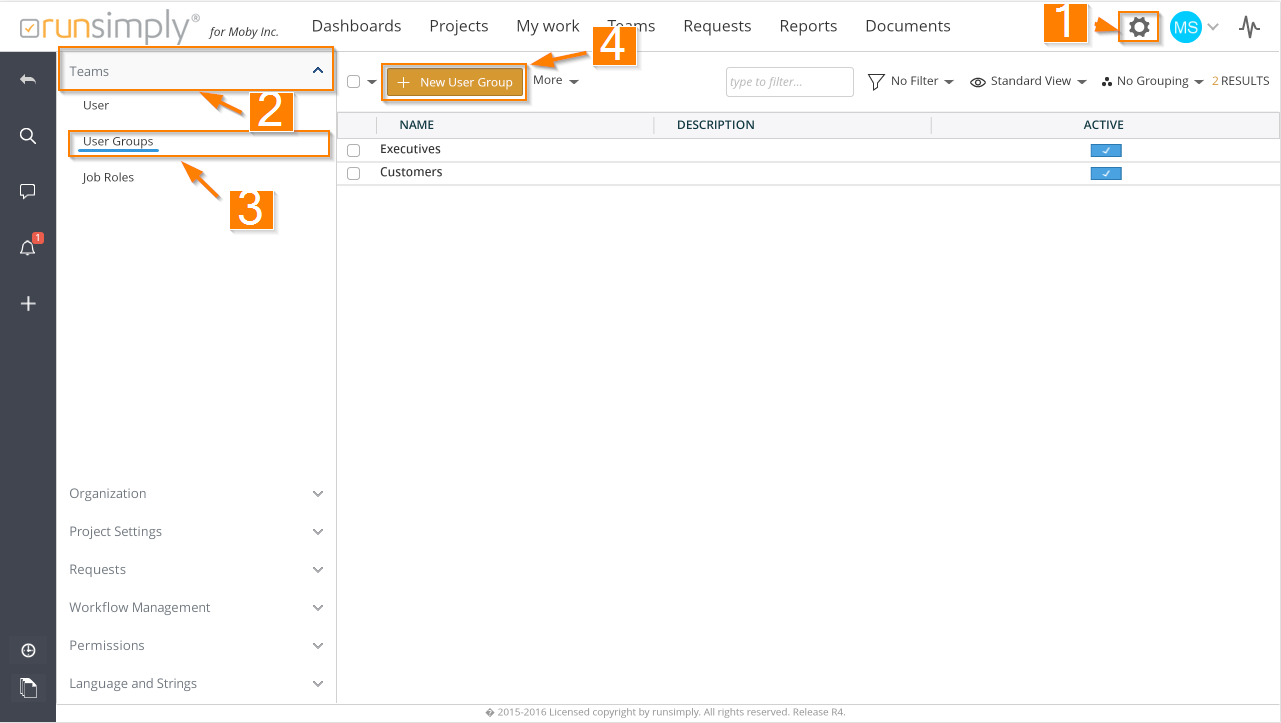
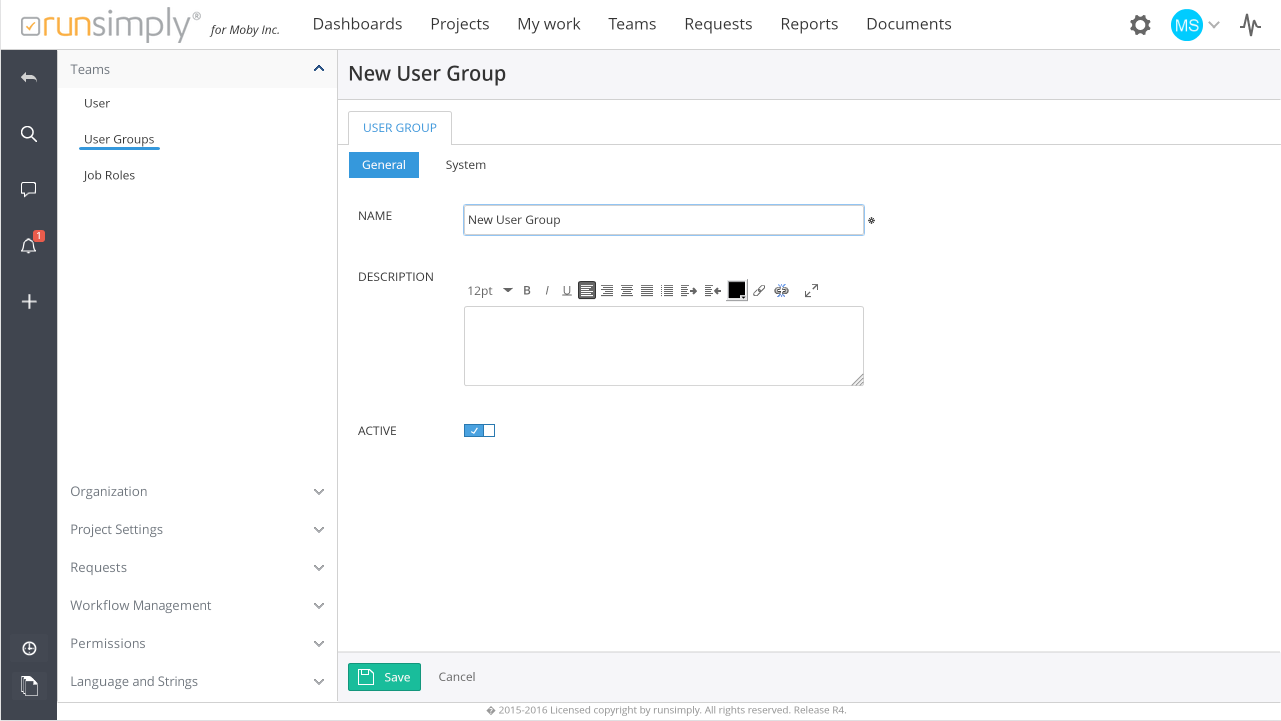
Like and share