Create a more secure environment by configuring a password policy. With password policy you determine password length, complexity of password, password expiration period etc.
Password policies for the system can be accessed by click on setup button 1, then Permissions section 2 in setup menu followed by click on Password Policies button 3.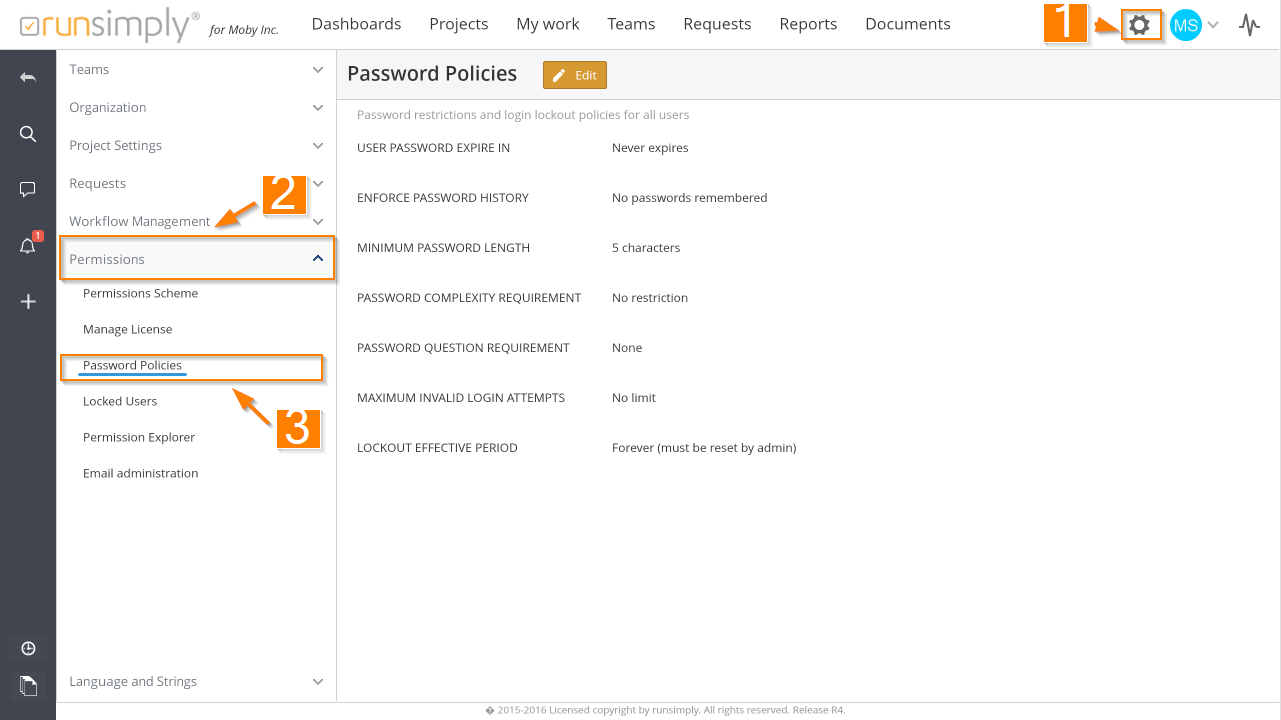
User password expires in indicates amount of days after which user's password becomes invalid. User will have to create new password to reset this timer or new password can be given to user by administrator.
Enforce password history prevents user to select password which is same as one of passwords he previously used. Up to 15 old passwords per user can be stored.
Minimum password length - number of characters password must contain in order to be valid.
Password complexity requirement enables you to enforce alphanumeric and special characters for passwords
Maximum invalid login attempts show number of attempts before user is blocked and his further attempts prevented until lockout effective period passes.
Like and share