Request importance indicates request's impact on the related project.
There are 5 default request importances in runsimply:
- Blocker - If request is not resolved project will come to halt.
- Critical - Success of a project siginificantly depends on the request. Eg. problem occured on critical path.
- Major - Project will be prolonged if request is not resolved or important feuture is beeing created.
- Minor - Minor impact.
- Trivial - Insignificant impact.
If your organization has need for different request importances you can add them.
List of request importances in the system can be accessed by click on setup button 1, then Request section 2 in setup menu followed by click on Request Importance button 3.
Create a request importance
Once you open a list of request importances you can add a new one by clicking on New Request Importance button 4 which opens appropriate form.
General tab contains basic request importance data.
Icon is a visual representation of the request importance used in various pages where it is displayed.
Order index is property which will be used to sort importances where multiple of them is displayed. Higher order index indicates higher importance.
After you have entered the values for the new request importance, press Save button to save it.
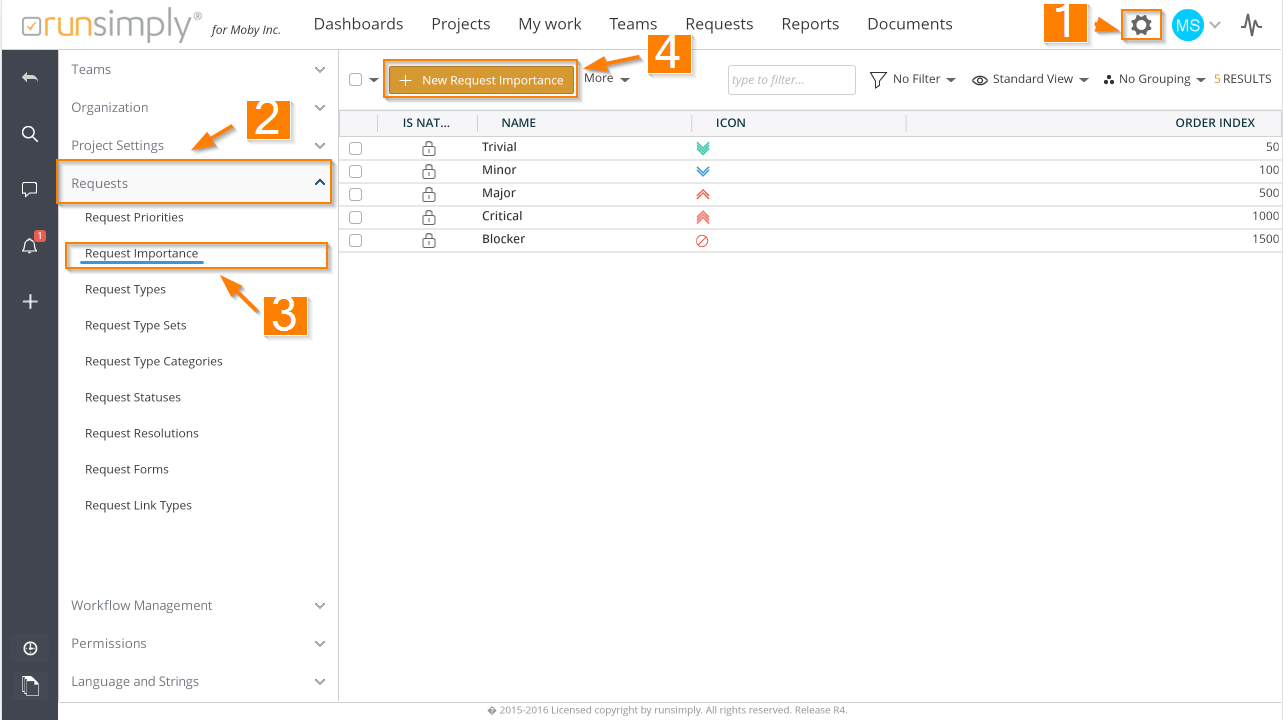

Like and share