A request's priority defines it's urgency for resolving it in relation to other requests.
There are 5 default request priorities in runsimply:
- Urgent - Request will block progress and needs to be resolved as soon as possible.
- Critical - Request requires immediate attention.
- High - Request requires attention so that project can continue as normal.
- Low - Low priority for resolving.
- Very low - Request doesn't need to be resolved any time soon.
If your organization has need for different request proirities you can add them.
List of request priorities in the system can be accessed by click on setup button 1, then Request section 2 in setup menu followed by click on Request Priorities button 3.
Create a request priority
Once you open a list of request priorities you can add a new one by clicking on New Request Priority button 4 which opens appropriate form.
General tab contains basic request priority data.
Icon is a visual representation of the request priority used in various pages where it is displayed.
Order index is property which will be used to sort categories where multiple of them is displayed and gives it quantitative vale. Higher order index indicates higher priority.
After you have entered the values for the new request priority, press Save button to save it.
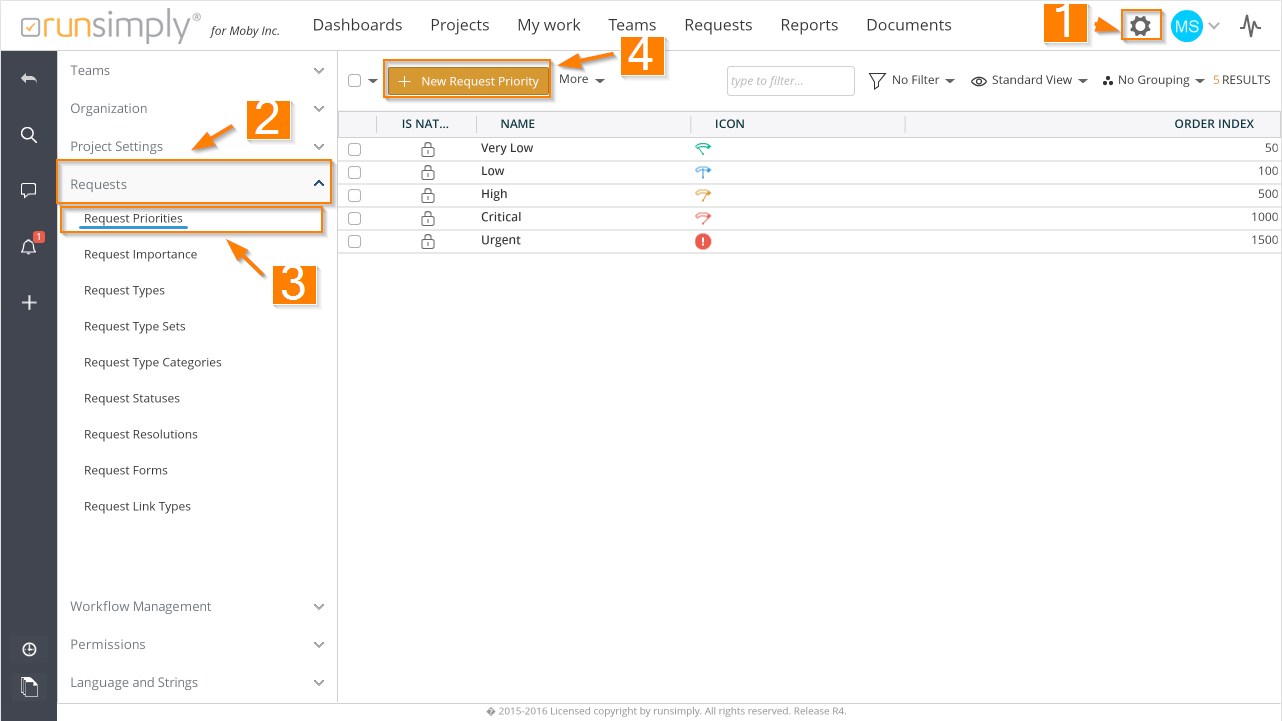
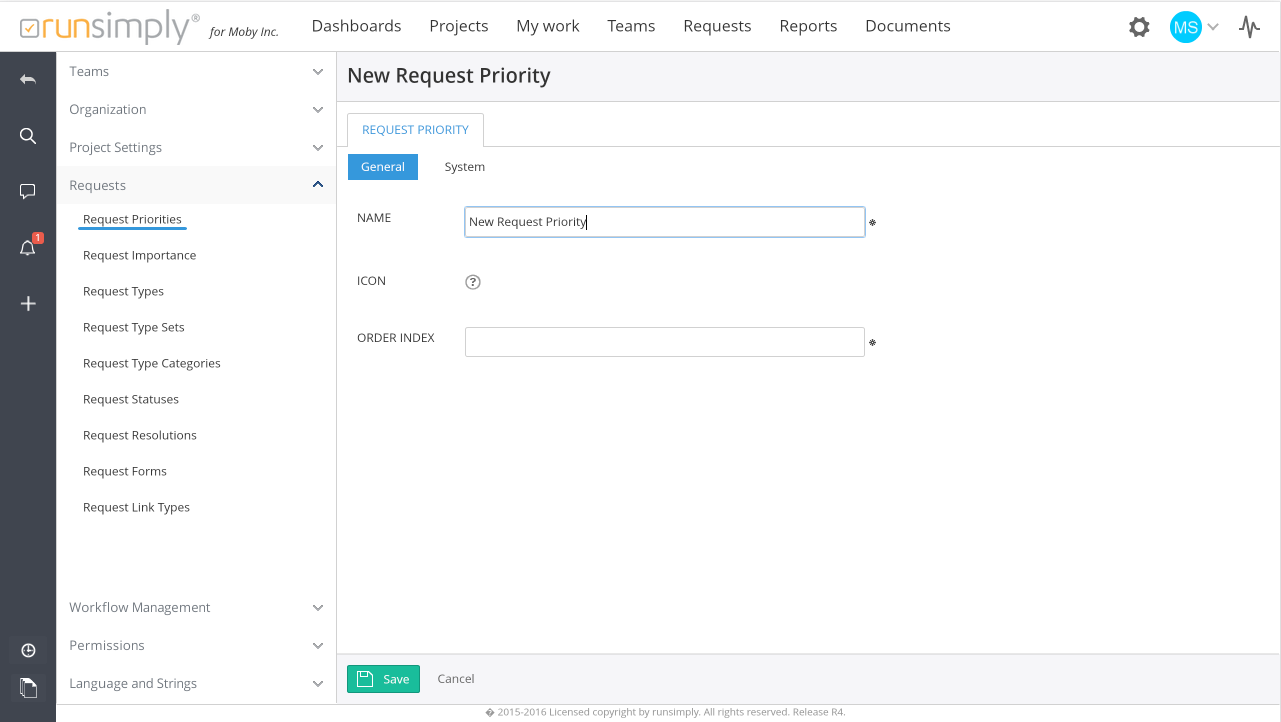
Like and share