Initialy a new report doesn't have any prompts setup 1.
You can add as many prompt fields as you like by clicking on a Add field button 2.
After adding prompt fields you can see the prompts editor 3.
After adding a prompt field you need to select the field that you want to be used as a prompt. To select a field you must first select object that field belongs to.
For example if you are creating a report for tasks and you want the creator of a task to become a prompt, you should select Task 5 and then you can select Created by as a prompt field 6.
As another example, if you want to use organizational unit of task assignees as a prompt field, organizational unit field belongs to Assignees and not Task. In that case you would choose Assignees as field owning object and then Organizational Unit as a field.
You can delete a prompt field by pressing the delete button 7.
NOTE: All prompt fields are used when creating a condition to select data for your report. That means that all prompt field conditions must be met in order to select data. When using filters for example you can combine AND and OR conditions but prompts always use AND conditions 8.
For better overview of report that's being created, under Prompts section name you can see the number of added prompt fields 4.
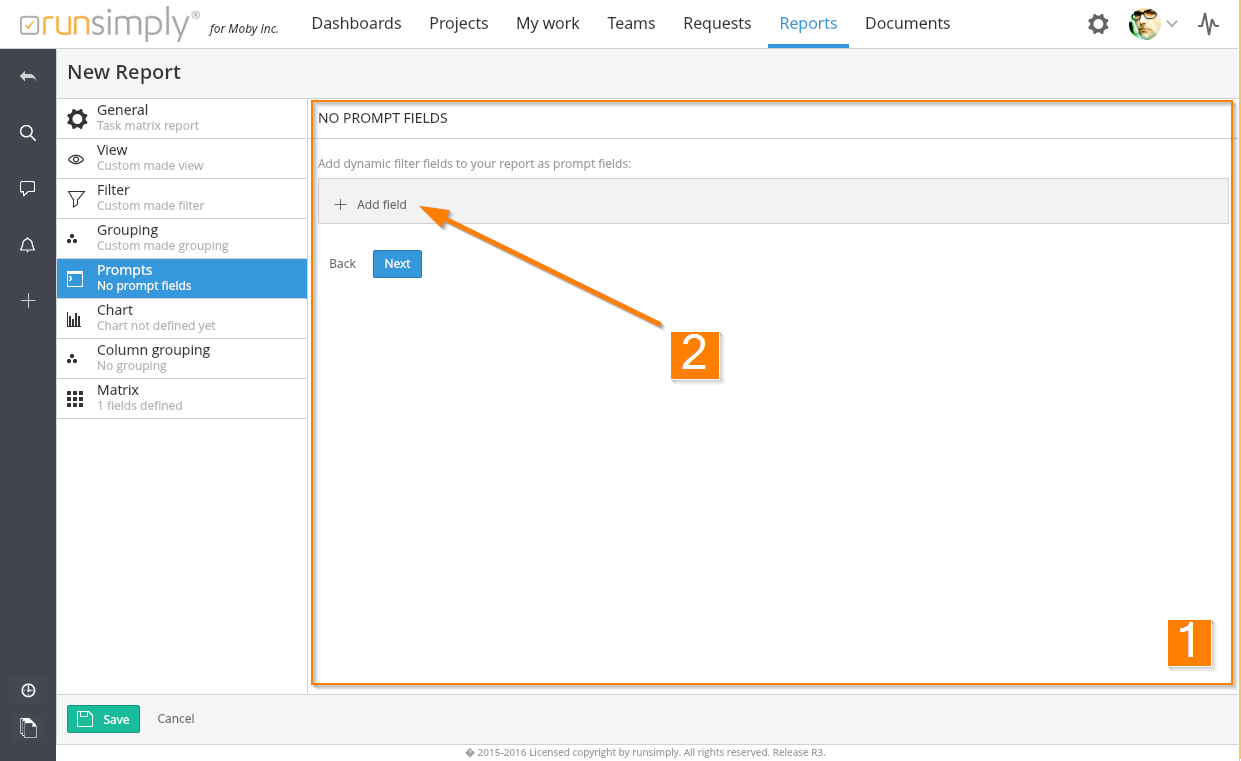
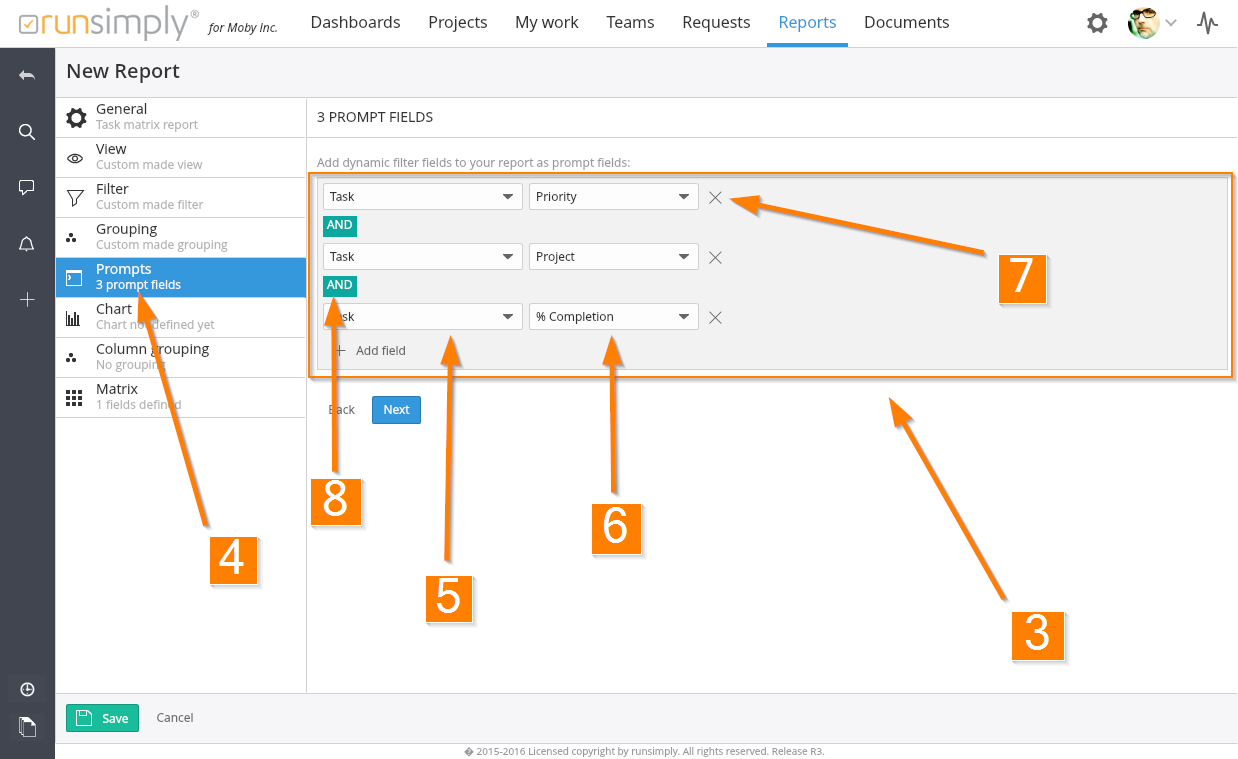
Like and share