Results section shows all the data that has passed both the report filter and report prompts. If there is no filter and no prompts, all data is displayed (e.g. all tasks, all requests etc.).
Data is displayed in standard runsimply list that comes with all list tools like searching, selection, export etc. Displayed columns and the way data is formatted comes from report's view. Data is also grouped using report's grouping. If the report doesn't contain any grouping, data will not be grouped.
Above the list there is a header that contains all report sections that you can use for current report 1.
If you have enabled report view, filter and grouping to be changed i.e. enabled others to be selected for this report, they will be enabled in results section too. Otherwise they will be disabled and you won't be able to select any other.
In the example above you can see that filter and grouping have been disabled and they cannot be changed 2. View on the other hand, can be changed i.e. another view can be selected for this report 3.
NOTE: If you change filter, view and grouping during report execution, that change is only temporary and is not reflected to the report itself. Next time you run your report, filter, view and grouping will be reset to the values that you have set up during creation of your report.
For filter, view and grouping the name 'Custom' will be displayed if you have created a custom filter, view or grouping for this report. If you have selected existing one, it's name will be displayed instead.
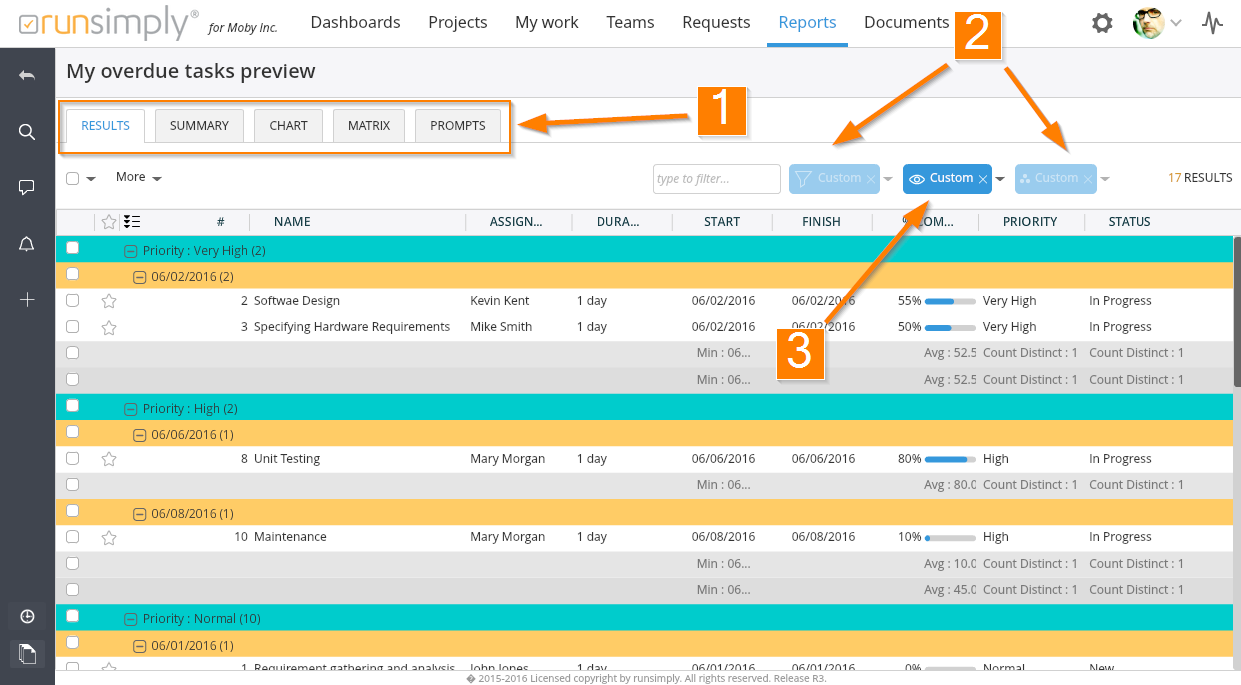
Like and share